What is an ID?
IDs are the manila folders we just talked about. This is where we store our stuff. But what exactly is an ID? How much should they contain?
When you sit down to do something, your thought process should be:
-
Which category is the thing in? You will find yourself remembering those you use frequently.
-
Which ID is the thing I need to work on? It will usually be a higher number because recent things have higher numbers.
Now you're 'in' an ID and that's where your stuff is.
It's the documents from your travel agent for your next trip, the notes and spreadsheets for the meeting with your accountant, or the design files for the tennis club's competition flyer.
Examples
A trip to NYC
Think about the artefacts you generate when you go on holiday. You have to book a flight and a hotel, and you might research things to do when you get there.
The trip is one Johnny.Decimal ID, 15.52 Trip to NYC, and in it you might save:
-
A PDF of the hotel booking, in your file system.
-
The flight confirmation, in your email.
-
Notes about what you want to visit.1
A travel insurance claim
The airline lost your bag and you need to make a claim.
We've already seen the ID for that: 15.23 Travel insurance. Create a new subfolder starting with the date of the claim, and store your documentation neatly in it.
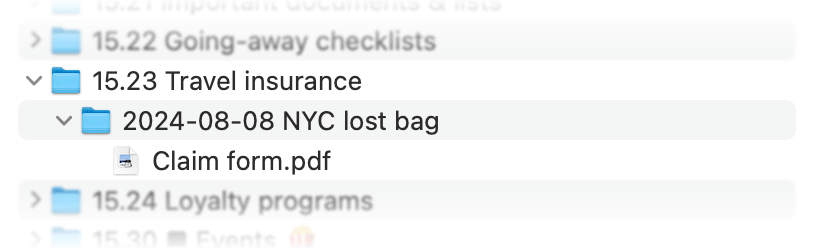
Managing your IDs
Helpful names
When naming your IDs, try to help your future self.
Sometimes it's useful to be descriptive about the kinds of things to be stored. For example, your main utility bills might go in 12.21 Electricity, gas, & water (versus 'utilities').
Sometimes you may prefer to keep things simpler, broader. For example, anything to do with moving house might go in 12.13 Moving (versus 'checklists, quotes, & truck hire for moving house').
Neat subfolders
I used to be anti-subfolder. But sometimes one more level (and I mean one) of subfolders makes sense.
In the example above, we could have saved all the insurance claim documents in the main folder. But it was neater to create a new subfolder.2
Don't let it get out of hand. Remember, we're trying to avoid the boxes-in-boxes-in-boxes-in-boxes chaos from earlier. Split the thing in to multiple IDs if it's getting too busy.
Will I run out of IDs?
Nope. And if you do, the category you defined was probably too broad. Split it up.
An example from my own system is travel. I've been a reasonably active traveller for several decades, but I'm nowhere near my 99th ID.
Footnotes
-
You may have noticed that these aren't all files. This is where the real power of Johnny.Decimal lies -- it's a system to organise everything. Files, email, notes, physical items. We cover this in more detail in the index. ↩
-
Later in saving files, I explain how useful it is to name your subfolders and files using the year-month format. It's a superpower because everything sorts by date, which means you can fit lots more in an ID without it feeling chaotic. ↩