Usage considerations
This page relates to extend the end.
Extending the end is for when you have a category that requires more than 100 IDs, or an ID that needs to be repeated in some way.
For example, I need more than 100 IDs in my blog post category. Or you need to neatly store similar details in an ID for each of your kids.
Of the three system expansion strategies, creating a sub-ID to extend the end is the simplest and therefore most preferred.
As well as extending an ID -- as we saw on the previous page -- it can be used to link JDex sub-notes back to a main note.
Your JDex
Recording sub-IDs
If you have a full sub-ID to record, use it in the title of your note. For example 11.24+JEM Jemima's eyes, ears, & teeth. This allows you to search for all of Jemima's sub-IDs using +JEM.
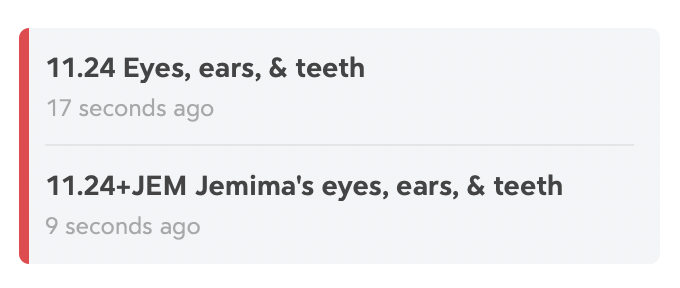
Recording sub-notes
Traditionally, each of your IDs has a single JDex entry: it is this entry that defines the ID.
But one note can get long and become difficult to manage. If you want to create sub-notes, just use the + after the ID in the note title.
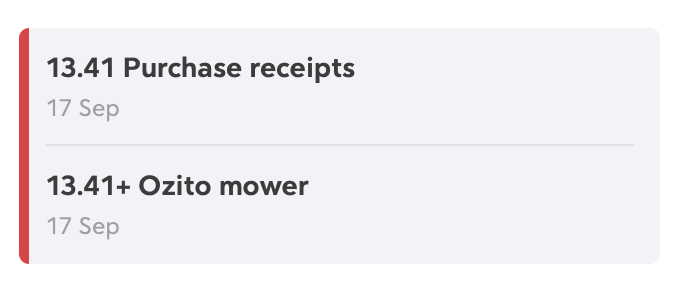
For example, I needed to record a long transaction history for a lawnmower warranty return. 13.41 Purchase receipts is the home for this, but I didn't want to clutter the main note.
I created a sub-note, 13.41+ Ozito mower. This note is an instance of 13.41, and the + makes it sort below the main note.
In this case, I didn't need to create a full sub-ID with a code. Adding the + suffices.
Your file system
The sub-ID can be thought of as a file system subfolder.
As the system owner, you might choose to keep your items in the ID folder and create subfolders for each sub-ID. See below, where the names represent our chickens children.
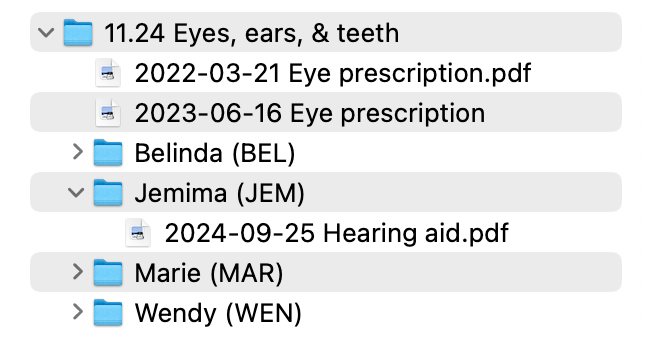
Or you might find it neater to keep everything in subfolders. If so, invent a short code for yourself as well and store your records there.
Naming considerations
Pick a short code for your sub-IDs that works for you, and use it consistently.
These examples use abbreviations for simplicity. I generally prefer initials. So Jemima Matilda Decimal would be +JMD. They tend to be more memorable.