Introduction
To build your own system, it should now be clear that you need to:
- Break everything up in to, at most, ten areas.
- Break those areas up in to, at most, ten categories.1
- Assign numbers to those areas and categories.
- Start creating items and assigning Johnny.Decimal IDs.
- Track your numbers somewhere.
That’s basically it, but of course there’s a lot of decisions to be made there.
The rest of this page contains an overview of this process. And the forum is full of helpful people, including me, just waiting to give you advice.
The workshop
If you want the best possible guidance, we made a video workshop and its accompanying workbook. These two resources are the best way to get started.
And by buying them you support our family business. Johnny.Decimal is just me, my partner Lucy, and our chickens. This is only possible because people like you buy the things we make. Thanks — we really appreciate it.
Build your system: a quick guide
I’ve done this a lot and the best piece of advice I can give is: take your time.
When you start a new system, you don’t know what you don’t know. It takes time to recognise patterns and understand the scope of the task at hand.
If you rush in, you’ll create categories that are too broad or narrow. (Everyone creates categories that are too narrow.) You’ll mis-categorise things. You’ll miss things.
You’ll end up having to change it later, which is possible, but not ideal.
Most of my systems are with me for a couple of years. Many last a lot longer. Take the time at the start to get it right.
Step 1: write everything down
Your first goal is to get everything out of everyone’s brains. And I mean everything: the more the better at this stage. If in doubt, write it down.
Write down everything that you do. Whenever a new thing comes up that you haven’t written down, make a new note. You can’t write too many notes.
These notes only need to be short: one line. Just enough to jog your memory when you review them later.
Use sticky notes…
During this period of discovery you need a frictionless way to record all of these notes.
Sticky notes work great. They’re easy to re-arrange later and there’s nothing quicker than a sticky note and a pencil.
Stick them on the wall; if you’re doing this with a team, encourage everyone to add to them.
Duplicates don’t matter at this point. Just get it all out.
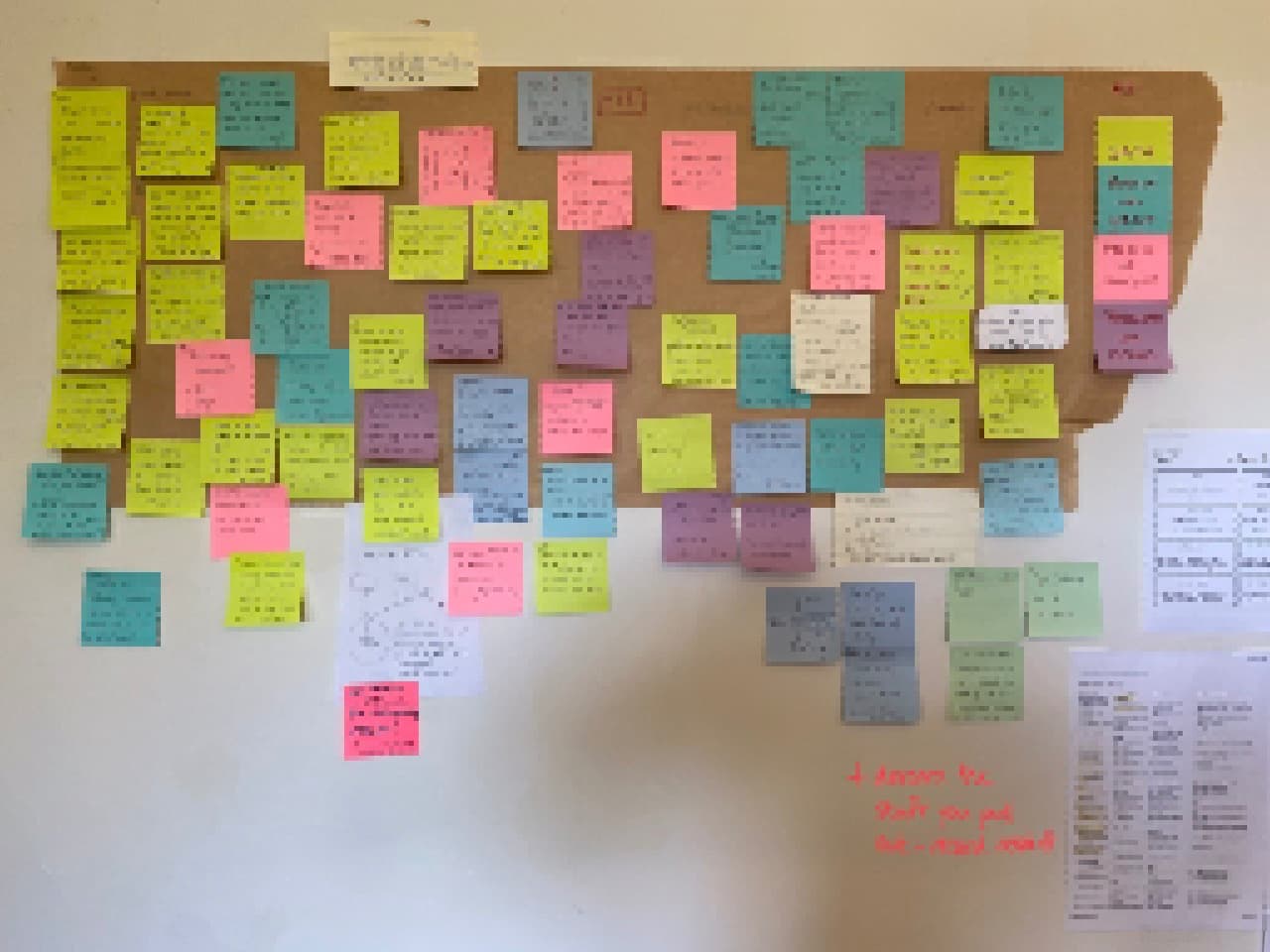
…or a mind map
My favourite electronic solution is a mind map. I love MindNode for Apple’s platforms. If you have recommendations for other platforms, let me know.
If you use a mind map, don’t be tempted to organise things yet. Just write it all down in a big flat list.
Involve everyone
If you’re doing this for a project at work, don’t do it in isolation.
More people = more ideas. At this stage, more is better. Involve everybody.
A cool boss lets everyone cover their office wall in sticky notes.
If you’re at home, involve the family.
Minimum: 1 week
Do not spend less than a week on this step.
When you run out of new things to write down, you’re finished. Not before. And if you’ve only got 10 notes, that’s not enough. Your wall should look like mine.
Example
Here’s how your system would look if all the things were emoji.

Fun! But also chaos. Quickly, find the turtle. Now pretend the turtle is your travel insurance policy, and you just fell off a mountain.
Not so much fun now.
This is life without Johnny.Decimal. Thank goodness you’re here.
Step 2: group things together
The next step is to group similar things together. Let this happen naturally: don’t have the concept of areas or categories or whatever else in mind.
Just bring things together that feel like they should be together.
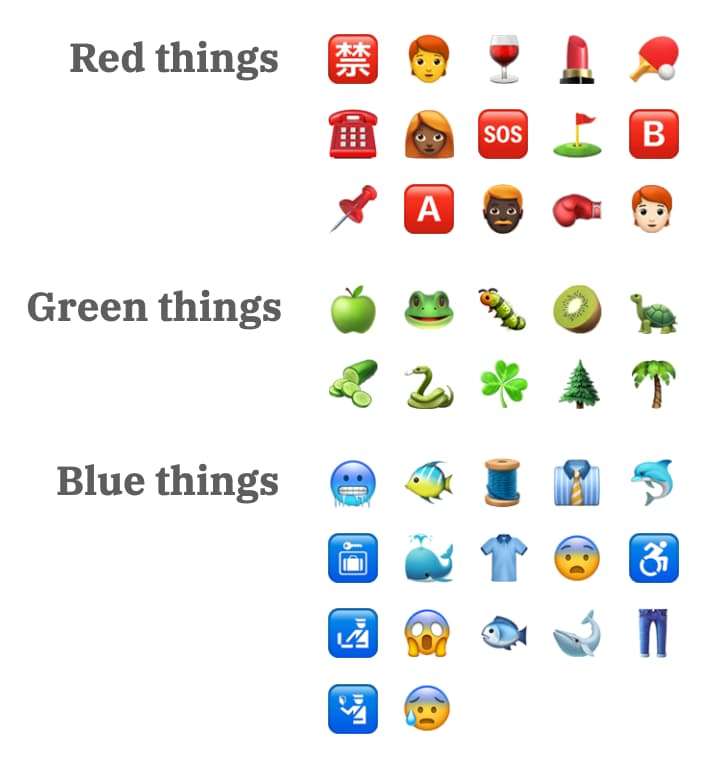
This is why sticky notes or mind maps work so well.
There’s no ‘right way’ to do this
You will doubtless find a few different ways to organise your items.
We’ve gone with colours as the first level of organisation here, but we could also have chosen animals, people, and symbols. Or round, square, and random shapes. Or some other way.
Choose what feels natural. Involve the family or team. Build consensus. (Not everybody has to agree. At some point you just have to make a decision.)
Again, you don’t have to rush this. Sort things and sleep on it.
Step 3: do it again
Now that we’ve grouped things once, do it again.
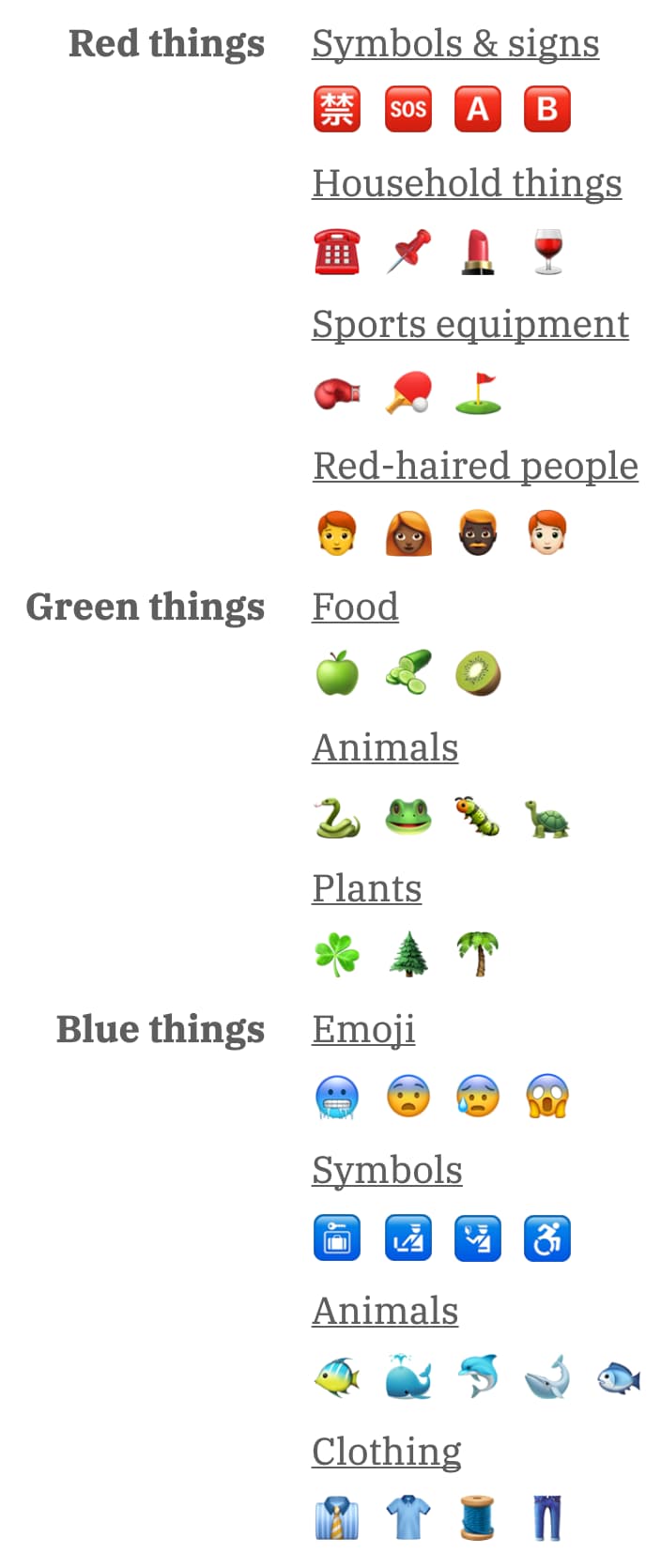
And there we have it: a Johnny.Decimal structure.
10-19Red things
11 Symbols & signs11.01'Prohibited' in Japanese
11.02SOS
11.03Blood type A
11.04Blood type B
12 Household things12.01Telephone
12.02Drawing pin
12.03Lipstick
12.04Glass of red wine
13 Sports equipment13.01Boxing glove
13.02Table tennis bat
13.03Golf flag
14 Red-haired people14.01Jemima
14.02Simone
14.03Booker
14.04Nicole
20-29Green things
21 Food21.01Apple
21.02Cucumber
21.03Kiwi fruit
22 Animals22.01Snake
22.02Frog
22.03Caterpillar
22.04Turtle
23 Plants23.01Shamrock leaf
23.02Pine tree
23.03Palm tree
30-39Blue things
31 Emoji31.01Really cold
31.02Fearful
31.03Sad
31.04The Scream‽
32 Symbols32.01Left luggage
32.02Customs
32.03Passport control
32.04Wheelchair going real fast
33 Animals33.01A fish
33.02Another fish
33.03Are all the blue animals fish?
33.04Fish 🥱
33.05I know, I know, the dolphin is a mammal. I was just checking that you were paying attention
34 Clothing34.01Business shirt in the classic 90s combo of blue with a yellow tie – nice
34.02Casual shirt
34.03Thread
34.04Pants or trousers, depending where you live
Now find that turtle
Your turtle travel insurance policy is now much easier to find, and has a unique ID number that you can use everywhere.
You: Hey dad, can you send me my travel insurance? I fell off a mountain.
Dad: Yeah, where is it?
You: Twenty-two oh-four.
Sweet.
Footnotes
-
You might end up doing it the other way round: categories then areas. It doesn’t matter. ↩