The goal
We saw how much time this was taking, so we did the work for you. Check out our pre-built Life Admin and Small Business Systems. Take our 5-hour video workshop to become a master system-builder and learn how to master your to-do list. Or download the free Johnny.Decimal Workbook, a comprehensive, step-by-step guide.
You've made a decision to become more organised. The world needs more people like you. Thank you.
Let's begin by noting some definitions.
-
The Johnny.
Decimal system is a collection of methods, tools, and behaviours. -
Your Johnny.
Decimal system is your implementation of this system, customised to suit whatever it is that you're organising. -
The end result of the process is a collection of personal or work stuff (files, notes, emails), neatly organised, and tracked in your JDex.
Our goal is to design a system that a stranger could use. We want to end up with:
-
At most, 10 unambiguous areas (preferably fewer).1
-
Each containing, at most, 10 unambiguous categories (preferably fewer).
-
Each containing, at most, 100 IDs in which you store your things (definitely fewer).
-
And a notes app, with 1 note per ID, that becomes your master index.
That's it. But of course there's some decisions to be made to get there.
The process
This is a basic overview of the process to build a system. If you get stuck, the forum is full of helpful people, including me, to offer guidance.
The best piece of advice I can give is: take your time.
If you rush, you'll make areas and categories that are too broad or narrow. You'll mis-categorise things, forget things, and end up having to change it later.
Most of my work systems were active for a couple of years. I used my first personal system for 10 years. Take the time at the start to get it right.
Step 1: Define your system's scope
- Action: in your own words, write a couple of sentences stating what's in and what's out for your system.
It's crucial that you understand the boundaries of what you want to organise. Don't forget things that should have been included, or include things that aren't relevant.
For example, "In scope for my system is anything to do with my life admin, home business, or the community tennis club I manage. Not in scope is my actual job, Lego collection, old hard drives, or photos and media."
Step 2: Discovery
- Action: within the scope you've defined, write down everything you do (or need to do) for at least 1 week.
I recommend using sticky notes for this exercise. But if you prefer software, a mind map works great.
When you think of something, write a few words on a note and stick it on the wall. Or add a new first-level node to your mind map, attached to the root. Do not be tempted to organise anything yet.
Keep going until the end of the week. Your wall should look like Lucy's. Remember to involve others who will use the system at work or home. More people = more ideas.
For example, "paid phone bill, booked concert tickets, ran 10km, met accountant, update website images, review tennis club budget, order new nets".
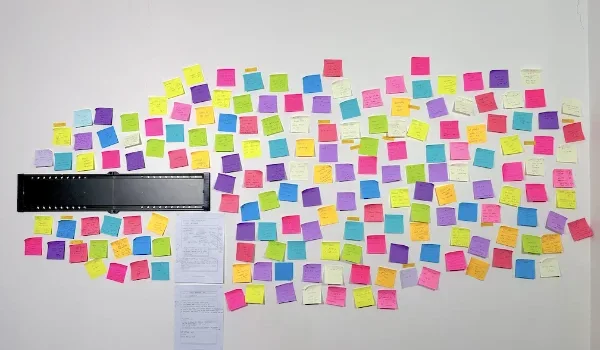
Step 3: Create your areas and categories
- Action: take all of your notes and group them in to areas and categories.
Let this happen naturally: don't have your future system in mind. Just bring similar things together.
It doesn't matter if you do categories first or areas first. I strongly encourage you to try it both ways. And remember to involve others who will share the system.
How many categories? There's no right answer. Just bear in mind that the more active categories you have, the more mental overhead you will endure. The goal of Johnny.Decimal is to reduce mental burden. It is not to use up all the numbers.
When you're happy with your groupings, give your areas and categories a name. Do not think about numbers yet.

Step 4: Build your system
- Action: number your areas and categories, make folders in your file system, create IDs, move your files in.
It's time to build your system and start organising stuff. Ignoring your IDs for now -- the sticky notes -- number your areas and categories.
Then make matching folders in your file system. This is a simple way to create a structure.2 At this stage I encourage you to think about it for as long as you can.
When you're happy with your structure, create IDs -- one for each unique thing that you wrote on a sticky note. Consolidate if there's multiple notes for the same thing.
Finally, move your existing files into the ID folders. Now's a good time to tidy them up. At this point you should have a working Johnny.Decimal system.
Step 5: The index
- Action: choose a notes app and create your index/JDex.
It's time for the icing on the cake. Decide which notes app to use and follow the guidance from the index.
Remember, this is now the master record of your IDs. When you're looking for something, search here first, not your file system. When you need to create a new ID, do it here, then in your file system or email or wherever.
Well done!
If you've made it this far, you're now more organised than most people. You should be feeling calm.
If you're stuck, check out JDU for more comprehensive guidance. Get organised fast with the Life Admin System, or download the free workbook, which is like a much expanded version of this page.
An example
Here's a short video from the workshop where we build a simple Johnny.Decimal system by sorting emoji.