The problem
The Johnny.Decimal structure is two-dimensional by design -- areas and categories. This limitation is part of what makes it powerful. It's hard to get lost in a simple space.
But sometimes an extra dimension is required. Maybe you need to make more room in one part of a standard system. Or perhaps you have two or more systems and need to differentiate between them.
This page provides an overview of the three options. More detail is provided on the following pages.
Definitions
The Johnny.Decimal system: is a collection of methods, tools, and behaviours as documented at johnnydecimal.com.
Your Johnny.Decimal system: is your implementation of this system, customised to suit whatever it is that you're organising.
Components: Johnny.Decimal systems are made up of components. The list of components is not restricted, but the following are common: the JDex, file system, notes, tasks, to-dos, reminders, email, calendar, bookmarks.
Domains: systems with one or more shared components are grouped by domain. For example, when you go to work and everything is on the company's systems, 'work' is its own domain. It is completely separate from your home system -- your 'personal' domain.
AC.ID notation: shorthand to refer to any generic Johnny.Decimal system. It stands for area, category, ID.
Multiple systems
Consider this option if: you need to differentiate between two or more Johnny.
Decimal systems.
Example
You have a system at home to manage your personal life. When you go to work, the company has its own system. So you have two separate systems and you need to differentiate between them.
Solution: add a unique identifier to the start of each system.
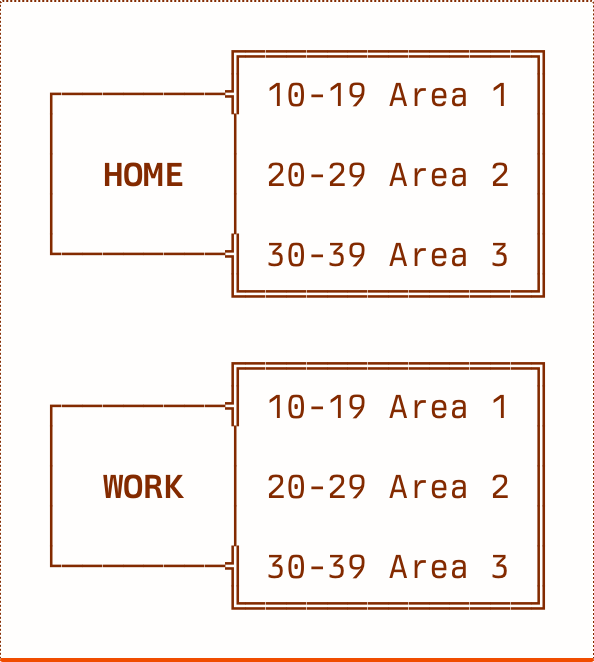
For more information, see 13.11 Multiple systems.
Expand an area
Consider this option if: most of your life fits neatly in to a standard Johnny.
Decimal system. But you have one area that doesn't. Either it has more than 10 of something, or it requires more depth than the system allows.
Example
You're a student with more than 10 classes. Or you're a freelance designer with more than 10 clients, each with more than 10 products that you work on.
Solution: expand one of your areas to accommodate.
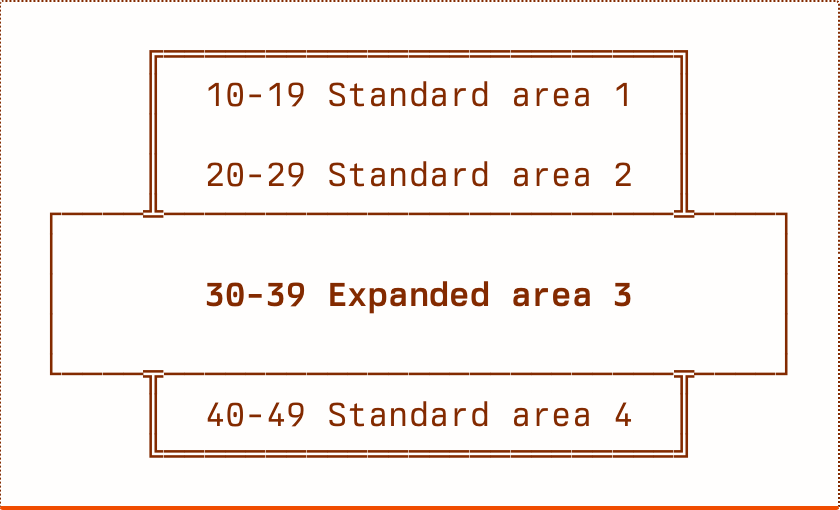
For more information, see 13.21 Expand an area.
Extend the end
Consider this option if: almost everything in your system fits neatly in to the standard Johnny.
Decimal structure. But you have an ID that needs to be repeated, or you require more than 100 IDs in a category.
Example
You're using the standard life admin pack and you have four kids. You need a way to organise the busier IDs.
Solution: extend the end to cover each child.
11.24+JEM is the ID for Jemima's visits to the optician or dentist. Similarly, we have 11.24+BEL, 11.24+MAR, and 11.24+WEN for Belinda, Marie, and Wendy.1
Example
In my old job, 72.02 was the task of installing cabling at a data centre. But there were 13 data centres.
Solution: extend the end to cover each data centre.
72.02+X01 was the centre with site code X01, 72.02+Y02 had site code Y02, etc. This worked because most of the other IDs in this system didn't need to occur 13 times.
Example
My blog will have more than 100 posts over time. So each post can't be a standard ID.
Solution: use the category ID for the blog (in this case 22.00) and extend the end with each blog post number.
22.00+0001 was the first post; we're currently on 22.00+0074.2 The ID retains the blog reference, while allowing for 10,000 posts.
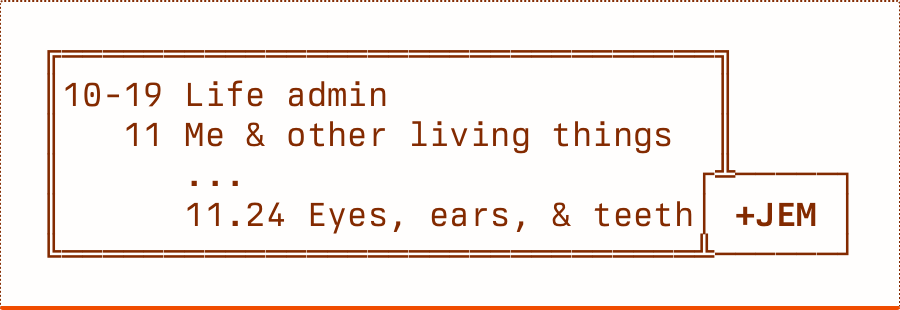
For more information, see 13.31 Extend the end.