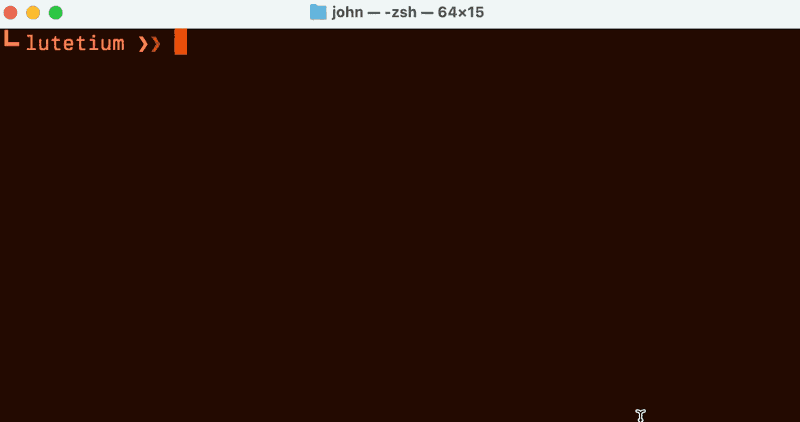Working at the command line
The structured nature of the Johnny.Decimal numbering system lets you move to any folder with the minimum number of keystrokes using tab completion.
At each level, you know with certainty that there will be no conflicting items.
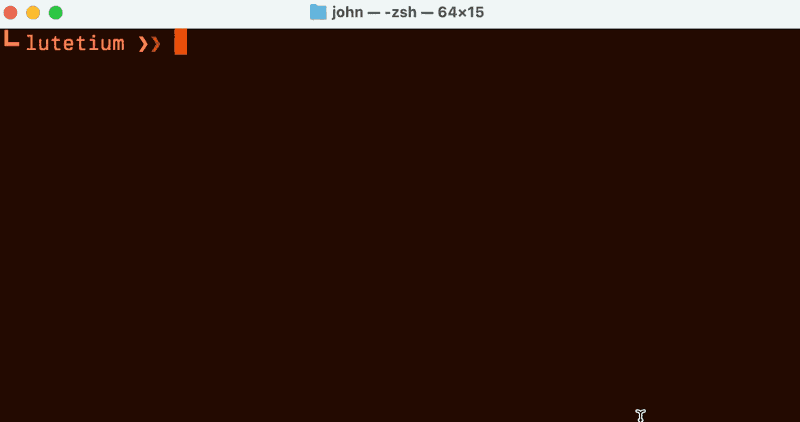 FIGURE 12.04A. TAB COMPLETION IN TERMINAL.
FIGURE 12.04A. TAB COMPLETION IN TERMINAL.
Script your way around
Easier still, use a simple bash script to change to any directory immediately. Put this in your .zshrc or equivalent.
cdj() {
# Update with your document root folder
pushd ~/Documents/*/*/${1}*
}
export cdj
And now switch to any directory with cdj 11.11.
You'll find command line tools and more at 31.01. And there are always people sharing their tips on the forum.