What happened to 00-09?
You may be wondering why we started our:
-
Areas at
10-19and not00-09, -
Categories at
11rather than10, -
IDs at
.11rather than.00or.01.
Why don't we use these numbers?
We reserve them for the system
Sometimes you want to keep information about the system, in the system. And sometimes you want to keep special things 'at the top' with a consistent number.
This is simplest to describe from the bottom-up. This also mirrors how useful I find them: the category-level IDs are more useful than the area-level, which in turn are more useful than the system-level.
Note: this is definitely an advanced concept. It's okay to ignore this until you're really comfortable with Johnny.
Decimal.
Category-management IDs
Within each category, the following IDs are standard. Use them when you want to manage information or data specific to the category.
.00 JDex
If you need to, this reserved ID is where you store category-specific JDex data.
.01 Inbox
This is a place to store something that you intend to organise soon.
When building your system, this can be particularly useful. Design your categories, create inboxes, and as a first step move your existing stuff in to them.
You must tidy this up regularly. Don't let anything sit here: you will forget about it.
.02 Task & project management
This is a place to manage tasks that relate to this category.
'Tasks' in this context means any thing to be done. This might be more expansive projects, or you might use it to store checklists for items that repeat.
e.g. store a video recording checklist here and run through it before you record a video for your blog.
.03 Templates
This is a place to store templates that might be used anywhere in this category.
e.g. in our creative system, we copy the same seven folders to every new job. These empty folders are stored at 90.03.
.04 Links
This is a place to store links that relate to this category.
I tend not to use my browser bookmarks. Instead, I record interesting links in a note in my JDex. This way I can annotate them with descriptive text, and they're easy to find.
This is particularly useful at work with a shared system.
e.g. create a shared note that links to all of the places you always log in to, like the timesheet system.
.05 .06 .07
Reserved for expansion. Do not use.
.08 Someday
This is a place to store something that you intend to organise someday.
A similar concept to .01 Inbox, but where the inbox should be sorted soon, this will be sorted … someday.
.09 Archive
This is a place to store something that you do not intend to organise, but do not want to throw away.
This folder might be chaos: that's fine. If there's stuff in here that should be organised, move it to .08 or .01.
Name them explicitly
Make it obvious what these items relate to.
e.g. 11.01 Inbox for category 11.
Summary
.00 JDex for category …
.01 Inbox for category …
.02 Task & project management …
.03 Templates for category …
.04 Links for category …
.05 -
.06 -
.07 -
.08 Someday for category …
.09 Archive for category …
Area-management categories
Within each area, the category that ends 0 is the area-management category. We name them so that this is explicit.
e.g. 10 Management of area 10-19.
This is a less specific place than the category-level IDs we just saw. So you should prefer to use those where possible. But if you have something that relates to the whole area, use the zeros here.
A0 Management of area A0-A9
└─ A0.00 JDex for area A0-A9
A0.01 Inbox for area A0-A9
A0.02 Task & project management…
A0.03 Templates for area A0-A9
A0.04 Links for area A0-A9
A0.05 -
A0.06 -
A0.07 -
A0.08 Someday for area A0-A9
A0.09 Archive for area A0-A9
e.g. if you have stuff you want to archive related to 10-19 Life admin, and you can't decide on a specific category, put it in 10.09 Archive for area 10-19.
System-management area
00-09 System-management area is the system-management area. ;-) This is less specific again than the area-management categories. So you should prefer to use those where possible.
In this area, we create a standard category 00 System-management category.
So if you have something you want to store in an inbox but you have no idea which area it relates to, put it in 00.01 Inbox for the system.
00-09 System-management area
└─00 System-management category
└─ 00.00 JDex for the system
00.01 Inbox for the system
00.02 Task & project management…
00.03 Templates for the system
00.04 Links for the system
00.05 -
00.06 -
00.07 -
00.08 Someday for the system
00.09 Archive for the system
00.00 JDex
This is a very important location: it holds the system's JDex.
This is the very first ID. If you were lost, where would you look? You'd start at the beginning. That's how to think about 00.00.
Your JDex might not be here. I keep mine in Bear, which has its own way of handling notes. But you should tell yourself, using this JDex entry, where the system's JDex is.
And if you do use an app that keeps notes on disk, like Obsidian, then those notes should live here.
Also see the 'single file' JDex method.
A map
The pattern in area 10-19 repeats for all higher area numbers, and similarly for the categories.
00-09System-management area
00 System-management category00.00JDex for the system
00.01Inbox for the system
00.02Task & project management…
00.03Templates for the system
00.04Links for the system
00.05-
00.06-
00.07-
00.08Someday for the system
00.09Archive for the system
10-19Area
10 Management of area 10-1910.00JDex for area 10-19
10.01Inbox for area 10-19
10.02Task & project management…
10.03Templates for area 10-19
10.04Links for area 10-19
10.05-
10.06-
10.07-
10.08Someday for area 10-19
10.09Archive for area 10-19
11 Category11.00JDex for category 11
11.01Inbox for category 11
11.02Task & project management…
11.03Templates for category 11
11.04Links for category 11
11.05-
11.06-
11.07-
11.08Someday for category 11
11.09Archive for category 11
12 …20-29…
A decision chart
When saving data, you should prefer the most specific zero. Follow this chart.
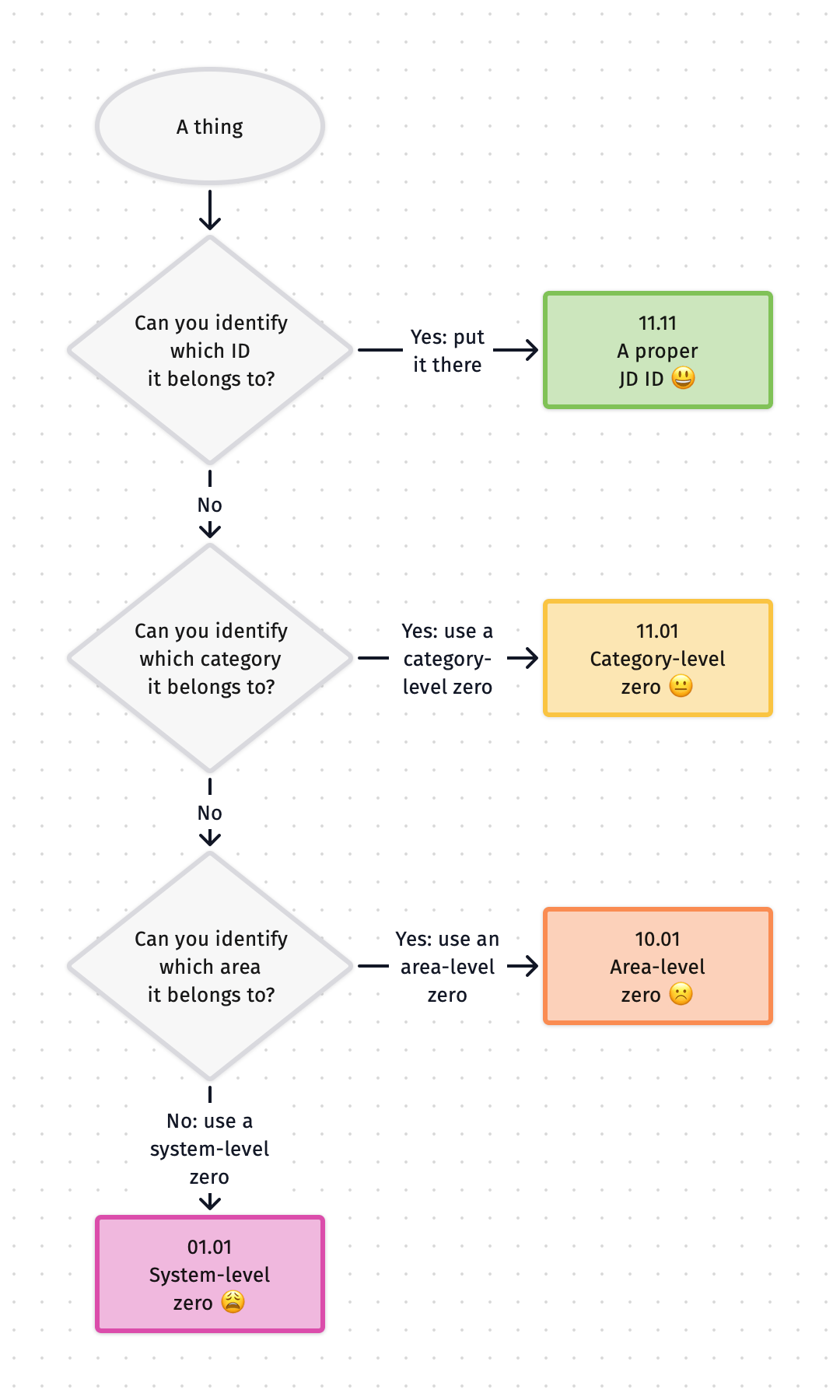
Further reading
- Alternative layout for the standard zeros by Simone.