Managing email
Note: Microsoft seem determined to turn Outlook in to Hotmail, so some of the stuff I show here might disappear. The ‘new Outlook’ can’t do this filtering, for example. Why you’d want to hobble such a power-user product is beyond me… 🤷♂️
Your inbox looks something like this. It’s a shambles.
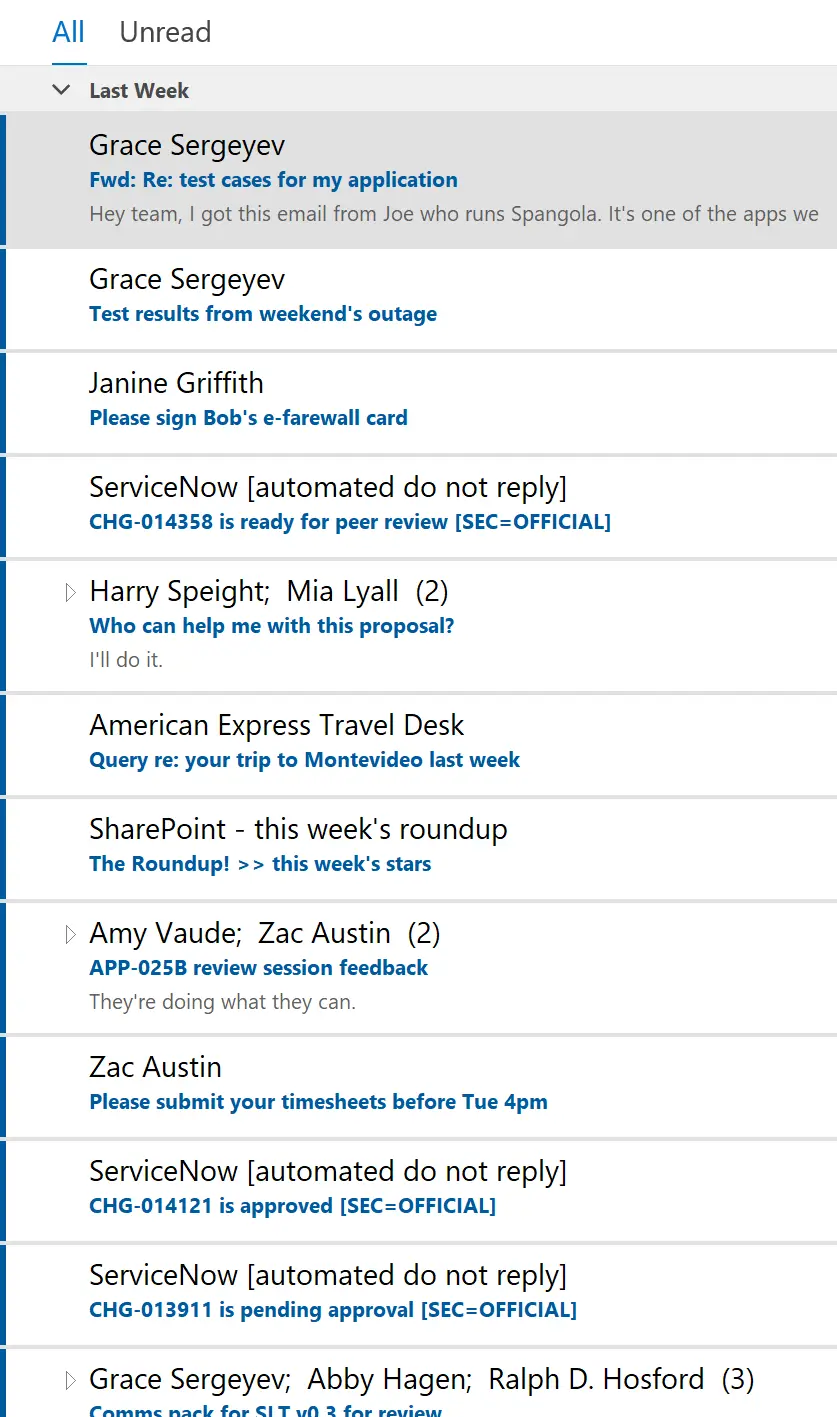
The problem is that processing every email takes time. You need to context switch for every thread.
What was it about? Who sent it? Is that person important? What else do I know about this topic? Do I have any actions? What do I do with the email now?
I can fix your email
My inbox looks something like this.
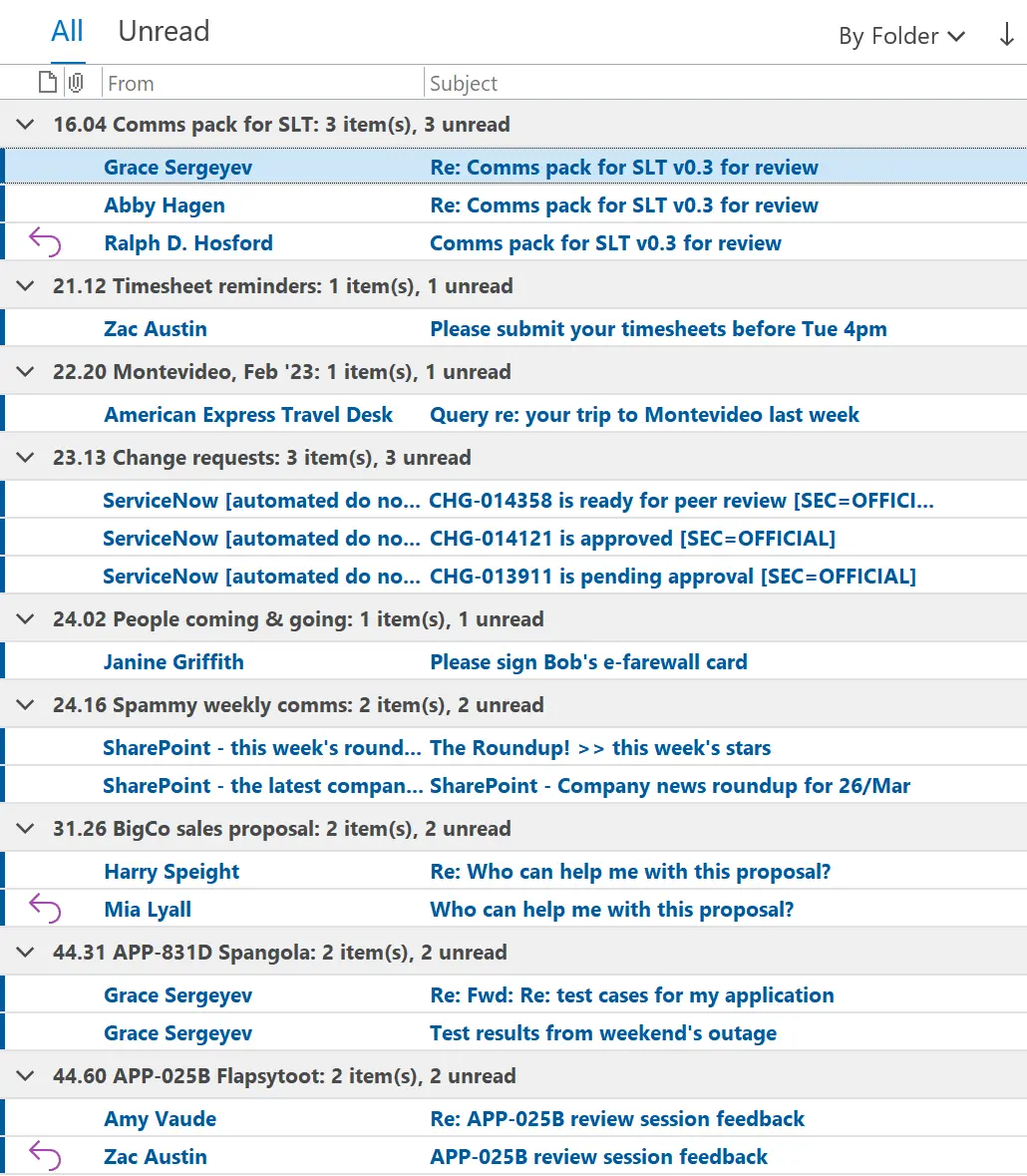
Items are organised in to Johnny.Decimal folders. Rather than my default view being an ‘inbox’ whose contents are dictated by others, mine is an organised view of my unread messages by Johnny.Decimal ID.
Using custom Outlook views and rules my email is made manageable.
Messages in existing conversations get sorted in to their folders. The unsorted ‘inbox’ becomes a handful of messages a day rather than dozens.
I name those folders. They make sense to me, not to the sender.
I decide when I look at emails related to a particular topic. If I don’t want to see them, they’re easy to hide.
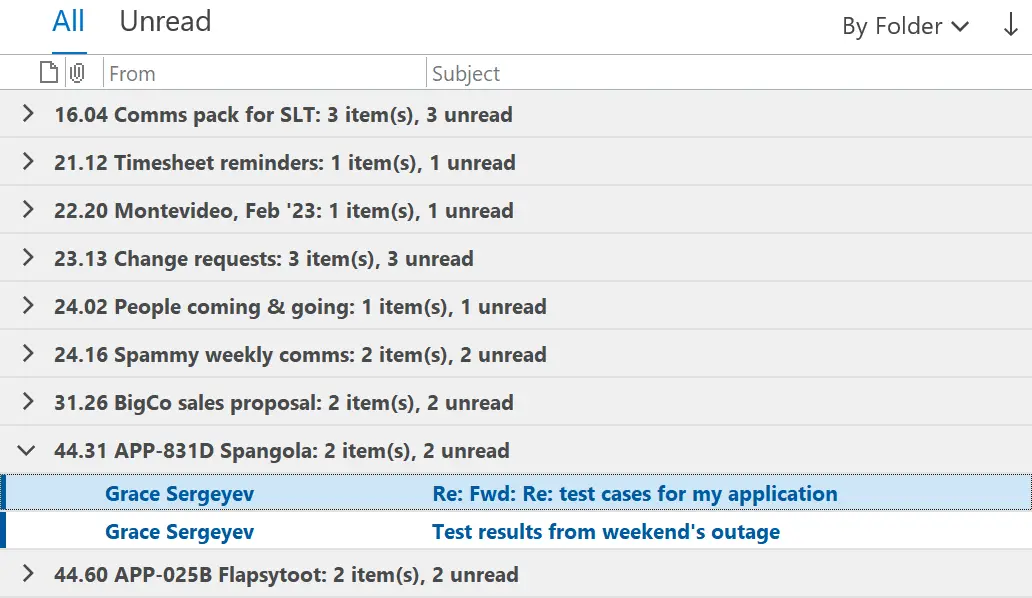
This allows me to focus. I’m in control.
Make your Subject: work for you
There must be some sort of medical condition to describe the terrible dyslexia that overcomes people when they type email subjects. Here’s a real example from an old job:
Subject:
EXTERNAL: RE: PO410192251 -LUE-2016-04-28-MEL-Additional-Transformation-Cabling
Talk about the time it takes to context switch! What is my brain supposed to do with that?
Put the Johnny.Decimal number in the subject line
This might sound mad, but it works.
Just put the relevant number in the subject line, and here’s the special sauce: put it in [square brackets]. So my subject line becomes:
Subject:
EXTERNAL: RE: PO410192251 -LUE-2016-04-28-MEL-Additional-Transformation-Cabling [72.02] Why?
The brackets around the numbers in the subject help your email’s search function pinpoint exactly what you want.
The text 72.02 might appear in a spreadsheet, or in someone’s phone number. The text [72.02] almost certainly does not.
For example, you want to find that email related to the additional cabling. You either:
- know that
72.02is the number you need, or - use your index to look up the Johnny.Decimal number for ‘structured cabling’.
If the email isn’t already in a folder labelled 72.02, just search for [72.02].
This has never failed me. People ask me about an email and when I find it five seconds later, they say to me, “wow … how did you do that?"
"But I write useful Subject: lines!”
That might be the case. You do. But nobody else does.
With this system you can add your own tag to someone else’s email. And because it’s plain text in the subject line, it’ll follow the email around and return to you. In my experience, nobody notices it’s there.
Help other people
If I’ve sorted my email in to folders, why would I need to search for a number?
I might not need to, but I’ve used these numbers-in-subject countless times when reminding my boss to approve my timesheet. Sure, he can search for my name and ‘timesheet’. But searching for [14.11] is quicker and unambiguous.