A system to organise your life
Johnny.Decimal is designed to help you find things quickly, with more confidence, and less stress.
You assign a unique ID to everything in your life.
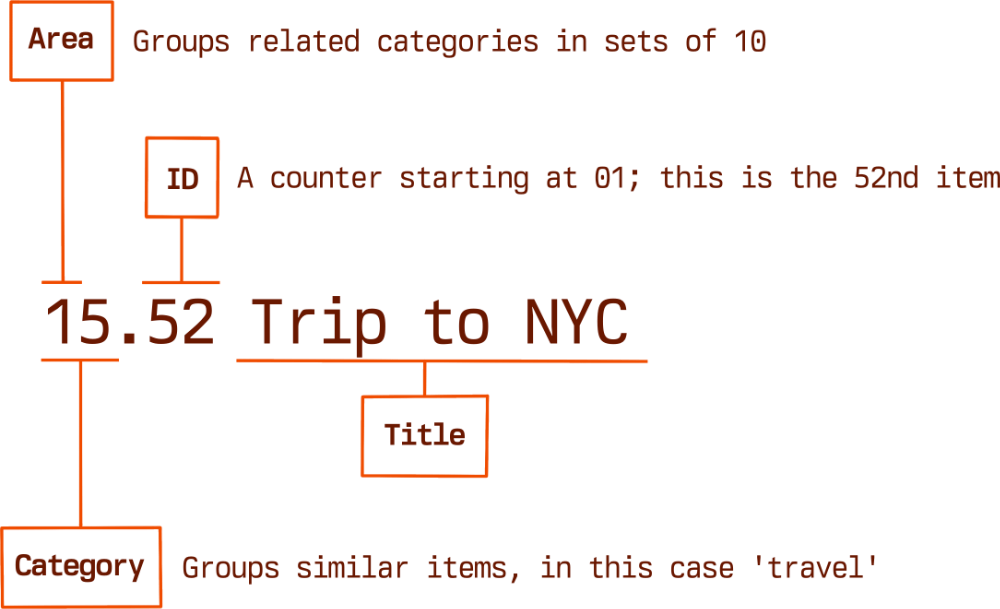
These IDs help you stay organised. They impose constraints that make it harder to get lost. And you create your own index to link everything in your life together.
The system is free to use and the concepts are the same at home, work, or that club you manage.
The problem
In real life, if you stored your stuff in piles of badly-labelled boxes you'd never find anything again.
If you put those boxes in boxes, in boxes, you'd never know which box to open to find the next box. It would be chaos. But this is how you save your computer files.
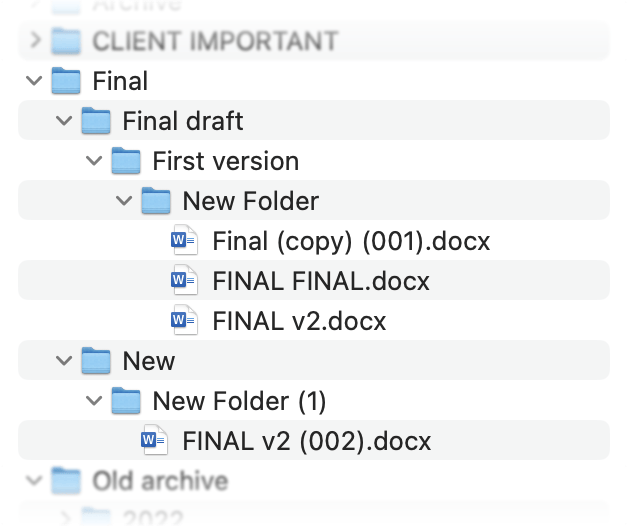
The solution
Here's one way to think about how a Johnny.Decimal system works. In this simple analogy, an area is a shelf, a category is a box, and an ID is a manila folder.
Step 1: Buy ten shelves
Imagine a computer is a garage. We can't put everything on the floor, so we buy ten shelves. Then we dedicate each one to an area of our life -- life admin, home business, and tennis club.1
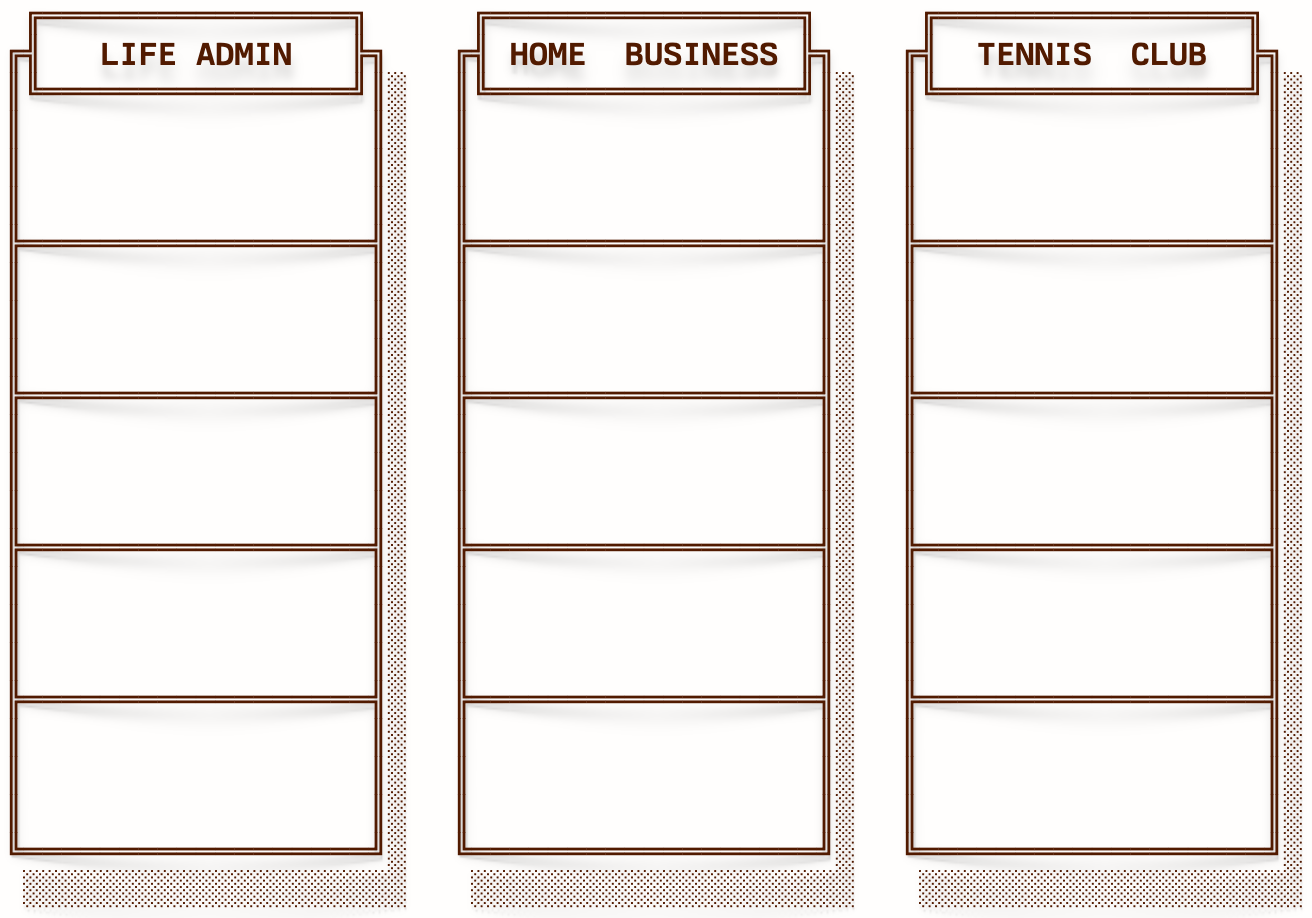
Step 2: Add some boxes
Each shelf has space for ten boxes, so we categorise what we want to store. In life admin we decide on five and label them: me, house, money, online, and travel. Our boxes have space for a number, so we add that too.2
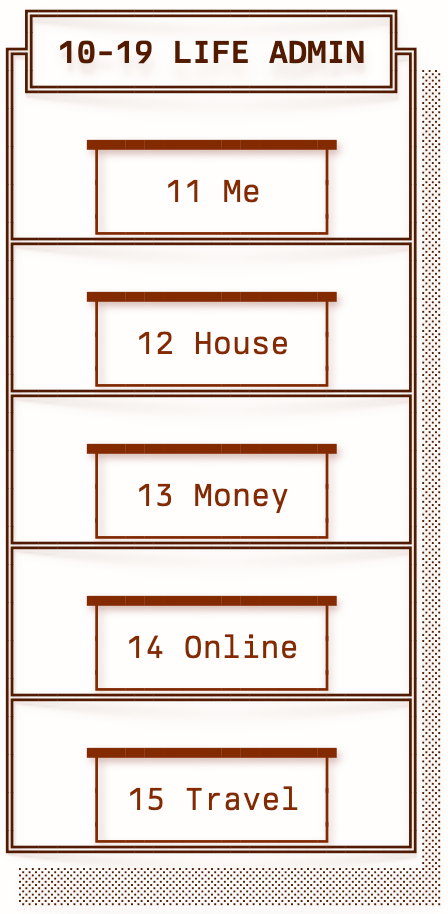
Step 3: File your stuff in folders
We put our documents in manila folders. Each folder gets a number starting at .11 so we can track them. In this case, we've put some insurance policies in 15.23 Travel insurance. Then put the folder in a box.
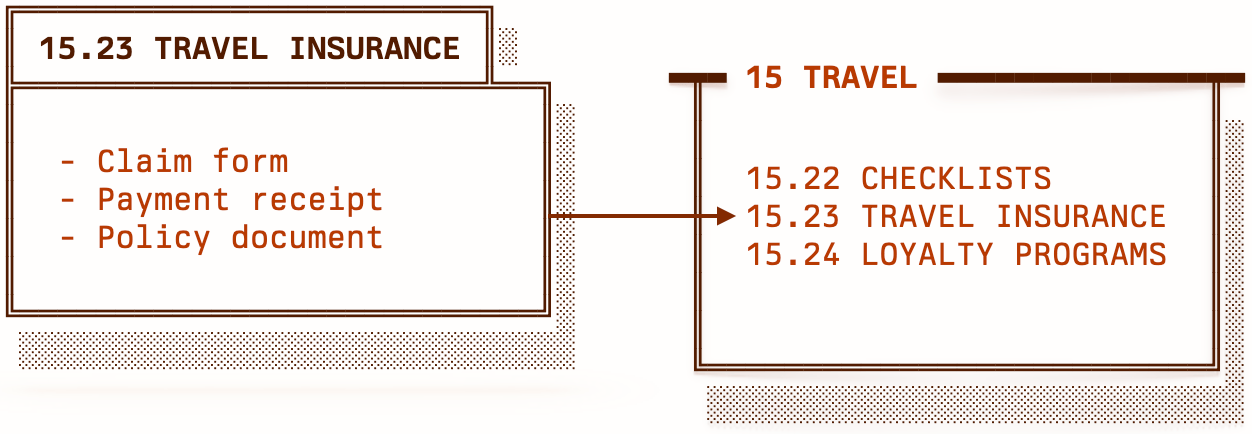
This is how we structure our file system
Let's return to our computer. The shelves have become our area folders. The boxes are category folders. And the manila folders are the IDs where we save our files.
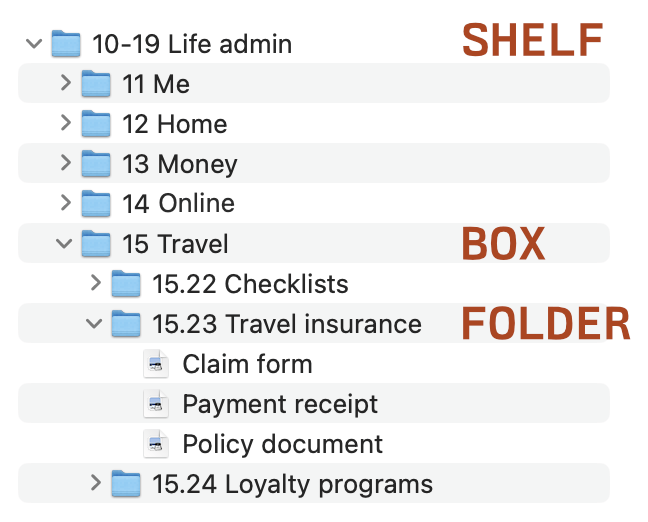
Benefits of the Johnny.Decimal ID
Each of our storage folders now has a number, the ID. It always has two digits, a decimal, and two digits. For example, 15.23 22.11 31.17. This number is really useful.
It provides structure
The ID tells us exactly where a thing is. The numbers before the decimal are the item's category, and they define the structure of your system.
At a glance, you know what sort of thing the item contains. You'll be astonished at how many of your category numbers you remember.
They're easy to communicate
They're short, memorable, and can be spoken out loud. Say it like "sixteen oh-two" or "thirty-one dot seventeen".
This is really handy when you want to tell someone (including your future self) where a thing is.
Things stay where they are
If you use the alphabet to name folders, they move when a new one is created. So you never get a chance to develop muscle memory.
Numbers solve this problem. In the example above, 11 Me comes before 12 House because the folders sort by number. If we made a new folder, 16 Aardvark collection, nothing would move.
It imposes limits
The 'no more than ten' concept is at the heart of Johnny.Decimal.
When you start looking for something, you have no more than ten area folders to choose from. Select one and ignore the rest. Now you have no more than ten category folders to choose from. Repeat the process.
You then arrive in a folder with no more than one hundred IDs. If the ID was created recently it will have a higher number. If not, lower. And things created together, stick together. The alphabet isn't around to ruin the party.
I like it! What next?
Welcome to the Johnny.Decimal family, there's plenty to go on with:
-
Explore the site to learn more about the system.
-
Get organised fast with our pre-built systems. In 10 minutes you'll be more organised than you've ever been.
- We have systems for your Life Admin and your Small Business. They're what I use to manage my own life and business.
-
If you want to build your own system, and learn everything that I know about being more organised, Johnny.Decimal University has 10+ hours of video.
-
The Johnny.Decimal Workbook is now free. Click here to download it.
-
Follow the blog (just point your RSS reader at the site), and subscribe to the YouTube channel.
-
Ask for help in the friendly forum or Discord, or email me (I answer every message).
-
Sign up to the mailing list for an email every couple of weeks. Plain text, no trackers.
- To prevent spam, solve the puzzle.
- You have two pet chickens. You get one more pet chicken. How many chickens do you now have?