Storage, data, & backups [SBS.14.20]
This will be a short series focusing on the mechanics of storing, synchronising, and backing up your data. It doesn't matter what data: obviously mine is organised with Johnny.Decimal, but that's not a prerequisite. This post follows on from 22.00.0101 but will be expanded and more formal.
This was prompted by Chris on Discord, who asked how people go about doing this. And it ties in neatly with the Small Business System, where we designed section 14.20 ■ Storage, data, & backups.
My situation
Hopefully my specific situation is about as complex as it gets. We'll get in to the details, but briefly:
- I no longer live anywhere permanently. So my internet is limited in speed and capacity, as I'm often tethering from a mobile connection.
- Me and Lucy share the Johnny.Decimal system, so it needs to be on both of our laptops.
- But it can't be in its entirety, because it's 800GB and wouldn't fit.1
- I produce videos and need to synchronise 3GB+ of data between the laptops. (I record, Lucy edits.)
- I have my own personal system, as does Lucy. I need to ensure they're both backed up.
- I have an always-on Mac mini with 16TB of attached storage in my friend Alex's house, as well as an 8TB Synology.
- I subscribe to various cloud sync and backup services.
- I don't want to spend any more than necessary.
Storage
The order of that SBS header is very deliberate. Storage comes first.
Because it refers to the places that your data might be. You can't store data in thin air: it must be on some device, drive, or service.
This might be:
- Your laptop or desktop computer.
- A mobile device.
- An external drive.
- This might be a large array of HDDs, a smaller SSD, or a USB drive.
- A NAS, e.g. a Synology.
- A cloud sync provider, e.g. Dropbox, iCloud, OneDrive.
- A cloud backup provider, e.g. Backblaze.
And so the first step is just being aware of these places. You could do this with a note in your JDex, but I think a diagram works really well here. Let's start one: I use Diagrams, but anything will do. Excalidraw is a simple online diagramming tool.
JD implementation detail
Rather than always noting that I'm going off on a tangent, I'll start putting JD implementation details in an orange box like this.
When you create this diagram -- especially if it's online somewhere like Excalidraw -- don't assume you'll remember where it is. You won't.
Make a note in your JDex. I always put this sort of thing 'above the line' at the top of the note.
If it is online, make your note a
[markdown](link://)directly to it.
Diagram
Let's start this diagram with blocks that represent our storage. It will help if you make these blocks all the same shape and/or colour. Here, I've used Diagrams and created a key to the shapes.
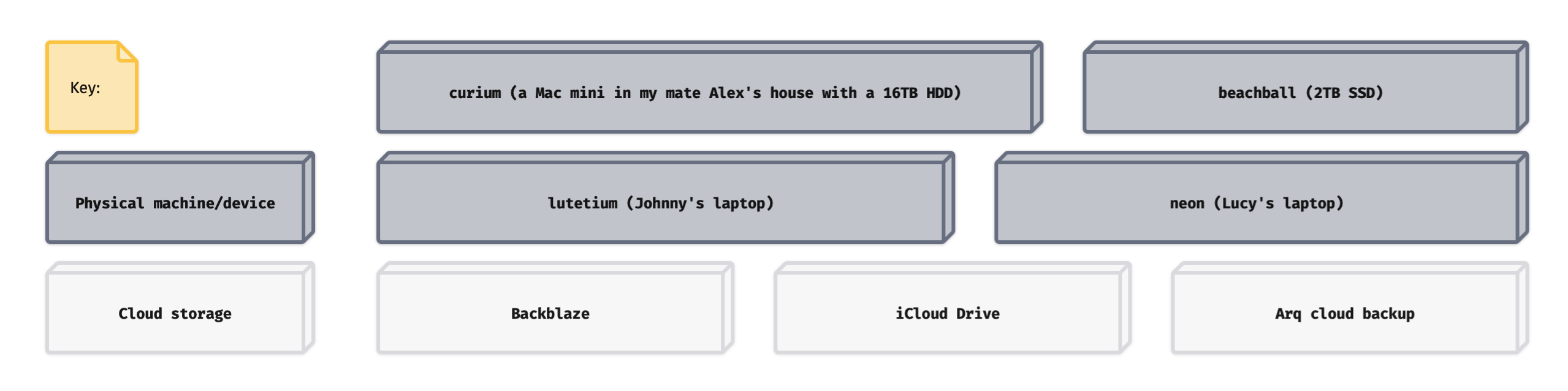
You can right-click any of these images and 'open in new tab' to expand them.
Prefer simplicity over accuracy
This diagram isn't technically accurate. The server curium is a low-spec Mac mini with almost no internal storage. Actually its storage is on a 16TB external drive. In early versions of my diagram I tried to represent this, but I found it confused more than it helped. I know what I mean here. You should do the same.
Next time...
I'll keep each of these posts focused on a specific topic. That's it for storage: your homework is to understand where your stuff could be, and start some sort of diagram.
Don't worry about making it neat for now. We'll be adding a lot more to it and moving things around next time.
And if you need any help, ask on the forum or Discord.
In this series
Here's the table of contents for this mini-series.
- 22.00.0101 My data storage & backup strategy
- 22.00.0115 Storage, data, & backups [SBS.14.20]
- 22.00.0116 Data [SBS.14.22]
- 22.00.0119 Synchronisation [SBS.14.22]
- 22.00.0120 Backups [SBS.14.23]
- 22.00.0180 Backups aren't enough: create 'restore points'
Footnotes
-
Much of that 800GB being the original Workshop video files. Fortunately I have no need for them on this laptop, but I don't want to delete them unless I have to. ↩