Creating 'dark mode' images
I just sat down to do this, and as I'm in 'working out how I work' mode, I'm just going to type this out as I do it. Pretend you're watching over my shoulder.
Objective
When creating images for this site, I want each to have a 'dark mode' equivalent. Personally I rarely use dark mode, but for those who do a mostly-white image in the middle of a dark page isn't pleasant.
But you know what else isn't pleasant? Taking two screenshots of every damned thing! I enjoy writing but honestly I find images a chore. And some apps -- ref. my beloved Diagrams from yesterday -- just don't have a dark mode. So I need a better solution.
The Johnny.Decimal angle
This will involve a bit of research, and I'll learn some stuff. I'll end up with some sort of bash script that creates the new image.
It'd be nice to record this somewhere. But even more than the desire to record the end result is my desire to record the very activity itself.
You're always doing something
I started exploring this in my stalled-by-production-of-SBS YouTube series.
TL;DR: you're always doing something. Being aware of what that thing is should help you be more focused, less distracted, and ideally prevent you from context switching too often.
I used the timers that I show in that video series for months. It was useful. An overhead, for sure, but everything's a trade-off.
Start with an ID, don't finish with one
How I want to manifest this in my daily life is by starting any activity by finding the relevant JDex entry, and recording the fact that I'm starting work.
This makes the activity much more deliberate. Don't sit down, mash the keyboard, finish something, then figure out where to record it. That's backwards. Rather, sit down, find the place, open the note, refresh your memory, log the start of this new activity, and then do the work.
Tracking this under SBS
Unlike Bestie's data, this does count as a 'work' activity. But if I was tracking this in my Life Admin System, I'd put it at 14.22 Software, licenses, & downloads.
This isn't a perfect spot, but we've learned to just find the best spot and make do. Because your mindset when coming back to find this later is exactly the same: of all of the limited places, where would I have put it?
And let's go back to one of the original design principles of JD: the idea that you should be able to start at the top of your system and, by process of elimination, find what you're looking for.
So let's try that with Life Admin. There's only one area, so let's look at its categories. Only one of them is viable:
11 Me & other living things❌12 Where I live & how I get around❌13 Money earned, saved, owed, & spent❌- 14 My online life ✅
15 Travel, events, & entertainment❌
Now let's scan the headers of 14:
14.10 ■ Computers & other devices❌- 14.20 ■ Software & accounts ✅
14.30 ■ My online presence❌
This strongly feels like a software solution to me, but I could also see how you might consider it part of your 'online presence'. Within 14.20 we have:
14.21 My emergency recovery kit❌- 14.22 Software, licenses, & downloads ✅
14.23 Email accounts❌14.24 Social media accounts❌14.25 Domains & hosting❌14.26 All other accounts❌
And there we are. 14.22 will do the job. Rather than cluttering the parent note I'd create a sub-note 14.22+ Script to generate dark mode images and put the details in there.
That was a tangent because I'm not doing that
This is a work thing so it's going to live in my SBS. And there is a perfect home for it there: 14.31 Internal software & services.
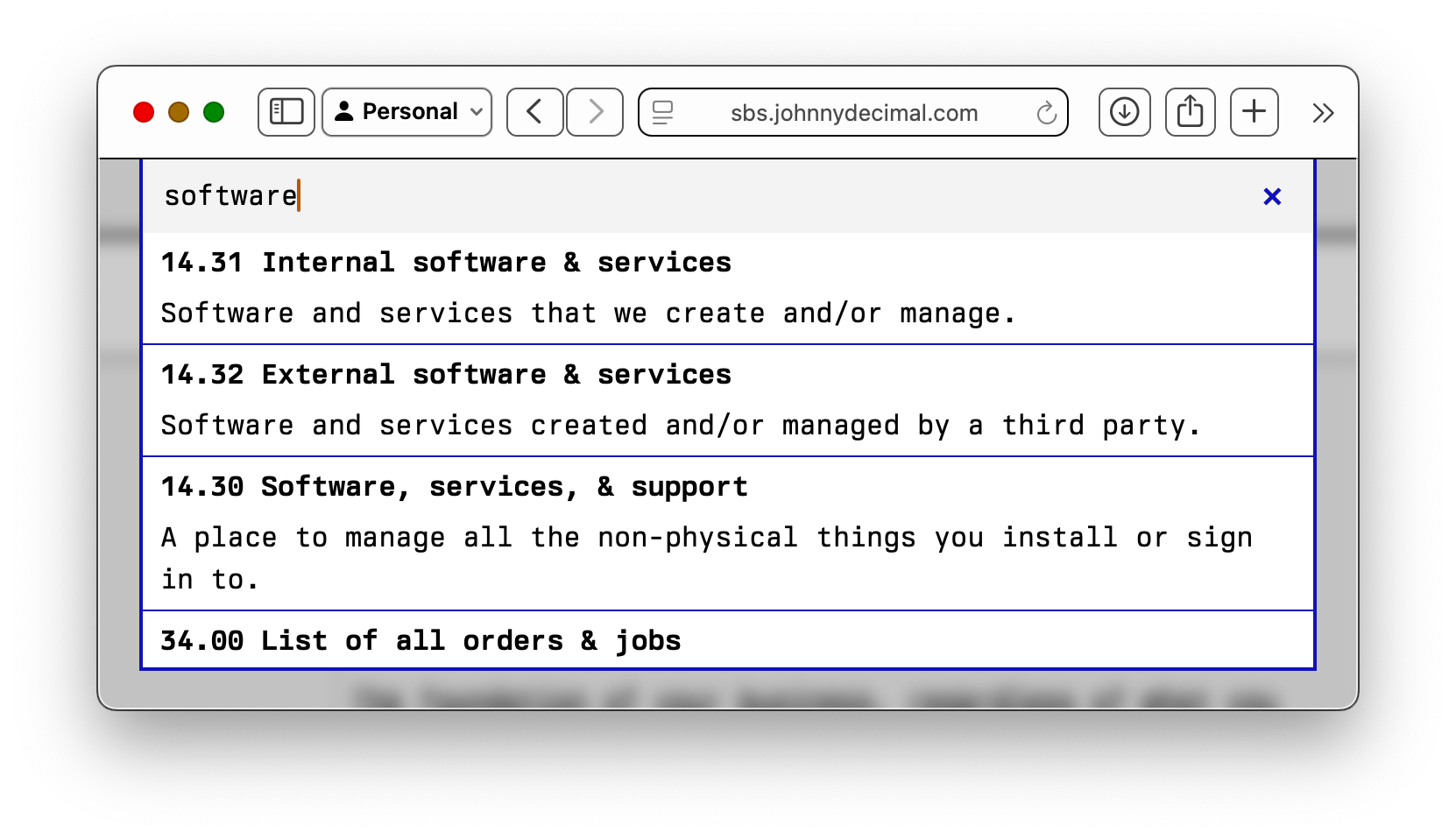
By internal software we mean any software (fancy or low-code no-code), scripts, or automations you’ve created to help the business.
Brilliant.
I guess it's time to upgrade myself to the SBS
Talk about tangents. I haven't moved our own business over to the SBS yet. All we've done since we finished it is move house. I guess now's the time to install it. I'll walk through this on the end-of-week review video, but skip the details here.
(I will give myself a bit of credit for how easy that is. I'm really happy with the process to download your system. ☺️)
14.31+
Okay, just like last time I'm going to create a sub-note of 14.31 rather than cluttering the main note.
And I'm going to make a decision: I am not going to type any new data in to any parent JDex entry. That is, the entries that create your initial system. Instead, all new data will be in a sub-note.
This leaves the parent note as a holder of metadata and pointer to sub-notes, keeping it clean.
'Open in new window'
When I'm doing this sort of thing I like the JDex note to be as simple as possible.
Both Bear and Obsidian have an option to open the current note in a new window. I do this, shrink it to look like a neat little notepad, and work in there. Keeps me focused.
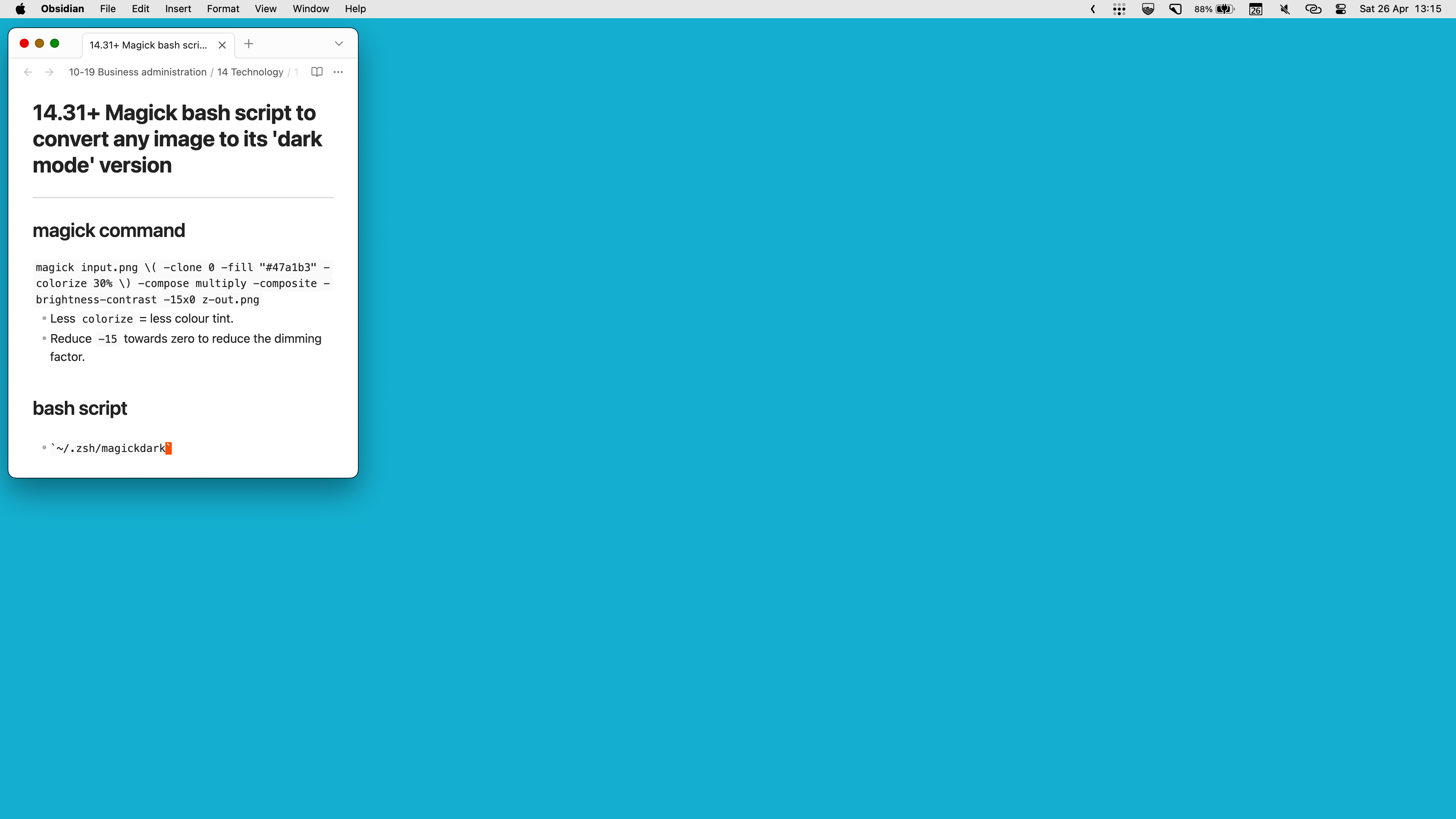
Addendum: leave myself a breadcrumb in Bear
While I said that this is a work task, future-me might forget that. So it can't hurt to leave myself a note in the other place I might look, which is the aforementioned 14.22 in my personal system.
For bonus points, use Obsidian's Copy Obsidian URL feature to get a link to it. Then create a Markdown link like [D25.14.31+](obsidian://…) to jump yourself from Bear directly to Obsidian.
As always, if you want any more guidance with this sort of thing, just ask.
Converting the image
This isn't why you're here, but for the record this is how you do this with ImageMagick.
magick input.png \
\( -clone 0 \
-fill "#47a1b3" \
-colorize 30% \) \
-compose multiply -composite \
-brightness-contrast -15x0 \
output.png
I asked Claude 3.5 Sonnet (via Cursor) to produce that for me, and tweaked the results. It also produced a bash script so I can execute magickdark <filename.png>.
For me this is exactly what AI was made for: why spend an hour figuring out this one-time task when it can be generated for me in a minute?
Switch to dark mode to see the altered images. (Or you can open any image in a new tab and replace light in its filename with dark.)
This has all been a tangent
This morning I thought, time to sort out my Things, which has 61 items in the inbox.
Gonna need some screenshots, I thought. Gonna need that dark mode thing. And here we are, hours later.
So tomorrow, we tackle Things!