Decimal Diary: Confronting mortality and messy passwords
Today's blog is a guest post by Lucy.
Dear Decimal Diary,
In May, we left the country on a long trip and we're not sure when we'll return. And what if something bad happens and we never return? We acknowledged that this is a possibility, which triggered a flurry of tedious (and confronting) personal admin.
First stop, write a will
Neither of us had ever done this. I've had a task in my to-do app that I've ignored for the last 5 years. Ten years earlier I bought a will kit, ignored it, and threw it out when I moved house. The shame.
Our life is pretty simple so we opted for an Australian will kit. We'll do a proper lawyer version someday if we're lucky enough to have chickens again.
In my Johnny.Decimal system this is now stored in 33.16 Will & emergency.1 And the physical copy is in a secure lockbox.
As we were doing this we realised we also needed emergency digital recovery kits. These items are interlinked – our executor can't do much if they can't access the important stuff.
Second stop, emergency digital recovery kit
This ended up being a document that outlines our most important accounts – like a map of our online lives (but without logins/passwords). There was a bit of overlap with the will, but a document like this has more room for detail than the will kit.
In my system this is now stored in 33.16 Will & emergency.2 And there's a printed copy in the lockbox.
As we were doing this we realised we also needed to organise our password apps so they would make sense to our trusted executor and/or family members.
Third stop, Decimalise password app
This might sound unnecessary, but our rationale was that it's a nice thing we could do for someone else. Sure they can use search to find stuff. But leaving everything neat and matched up with our JDex and filesystems might be less frustrating.
We've both used 1Password for many years and there was a lot of clutter in there. So we approached the job like this:
- Create a new 'vault' in the sidebar for each category in our personal systems.3
- Move everything into the Archive (this allows you to start fresh in the main area).
- Review the Archive bit-by-bit (which is easy since it's organised by the alphabet).
- Delete old junk.
- Restore active logins.
- File logins in the best vault/category in the sidebar (you can drag 'n drop from the main area).
- Neaten up titles so everything is clear.
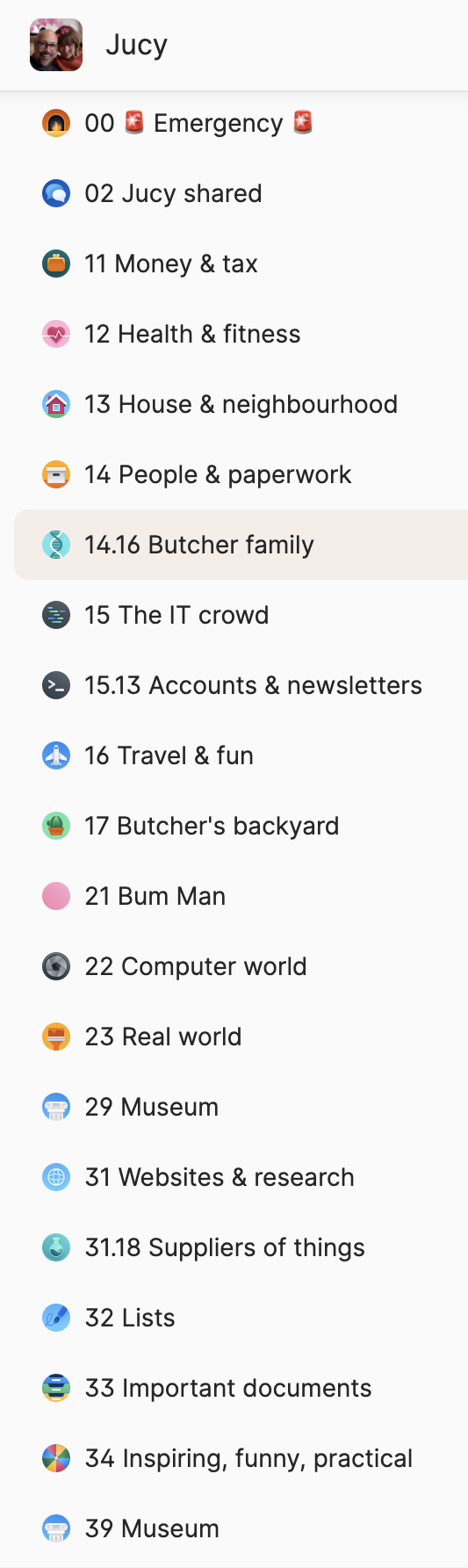
A nice side effect of this process was a bit of what Johnny is calling 'comfortable awareness'.4 1Password is another area of my digital chaos that is now tidy. And I have an awareness of what's in that Very Important App, and how far and wide my details are scattered.
Anyways, I'm just an ordinary Jo Lunchbucket. But I did the best I could, in the time I had, to make my 'will and estate planning' paperwork clear and organised for anyone that might have to deal with it. And given that I've put this off my whole adult life, that makes me feel better.
Hot tip: drag 'n drop
After Johnny's lesson on drag 'n drop last week, I bravely tried dragging a file from my computer on to the 1Password icon in my dock to see if anything would happen.5 And it automatically created an entry! I had no idea. I did this for some account backup codes I'd downloaded as text files. But it probably works for all sorts.
From, Lucy
100% human. 0% AI. Always.
Footnotes
-
In Life Admin this would go in
11.16 Legal documents & certificates. ↩ -
In Life Admin this would go in
14.21 My emergency digital recovery kit. It's also something to consider in Small Business at11.23 Risk & emergency management plansand14.23 Backups & recovery. ↩ -
Categories were enough organisation for me. Although I did create a couple of IDs to keep some items separate. ↩
-
A concept that's being explored in the new task and project management course we're making for Johnny.Decimal University. ↩
-
From the YouTube playlist: Be better at computer. ↩