Your computer is your workshop
A century ago, you were an old-timer. You made stuff in your workshop.
It took a while to set up a new job. You had to figure out which tools you need. Maybe sharpen your plane, oil your strop. Clear the bench, sweep. Check that you have enough birch, go to the store, pick up some more two-by-four and a bag of nails. Lay it all out. Have a look at it. Is the plan good? Do we know what we're making?
And now you can start.
Later, the new table finished, this all needs to be tidied away. Ready for the next job. You look over your shoulder as you lock the workshop. Neat. Calm.
You can't wait to work again tomorrow.
Is this how you feel?
Computers allow us to do any number of things 'at once'. Of course you can only ever do one thing at a time, but it's nice to pretend.
When was the last time you prepared the next piece of work? Closed all of your old windows. Opened up a new view on your files and found the place you needed to be. Opened the note you'll be using in a new, clean window. Focused your task manager on the task at hand.
Your computer is your workshop. If you want to work well, you need to slow down. You need to think more, and do less.
What you do will be better, and you will enjoy it more.
Tip: use your task manager
Here's what I've started doing. I use Things but any task manager will work.
- Create a new window. In Things, File > New Things Window or Ctrl+Cmd+N. Move it up in to the corner, and make it small. Think of it like a tiny dashboard.
- Highlight the single thing you're working on now. Here, I'm using a tag
🫵🏼 focuson the task, then viewing that tag in this window by typing focus. - That's it. Remember to be doing what this window says. Don't do anything else until you've finished, and cleaned up, and prepared the next job. Simple.
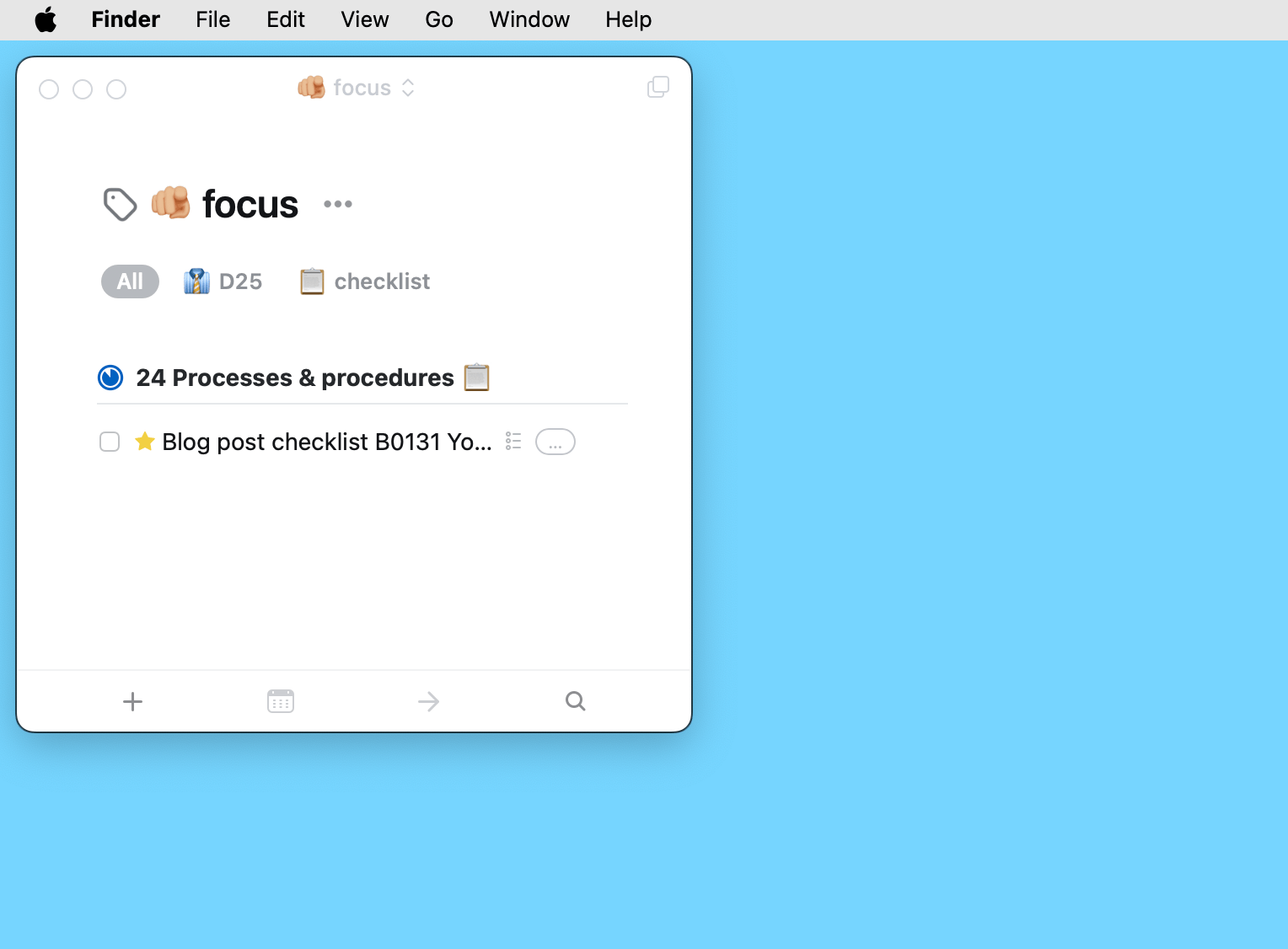
More on this in the upcoming JDU course
I'm figuring this out as part of the next JDU course: Task & Project Management using the Johnny.Decimal system. Sign up to the mailing list for updates.
100% human. 0% AI. Always.