D85 system and the 'creative' pattern: progress report
We finally found the time to get stuck in to the re-organising of system D85 that we use to manage the Johnny.Decimal business.1
As I've documented previously, our own system grew as a result of me quitting my job last year. When you're figuring out what to do, just getting the job done and trying to earn an income is more important than being perfectly organised.
We were organised enough. It's not like it was chaos over here.
But it did get to the point where we felt it was getting in the way. I didn't have a good place to keep ideas. Important ideas: stuff that affects what we do next.
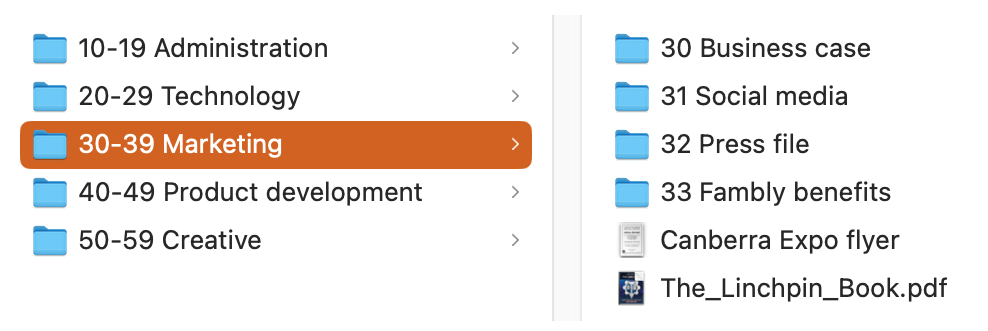
So, we're starting again.
Step 1: follow my own advice
Easy enough: follow the workbook. First up, 10-19 Define your system's scope.
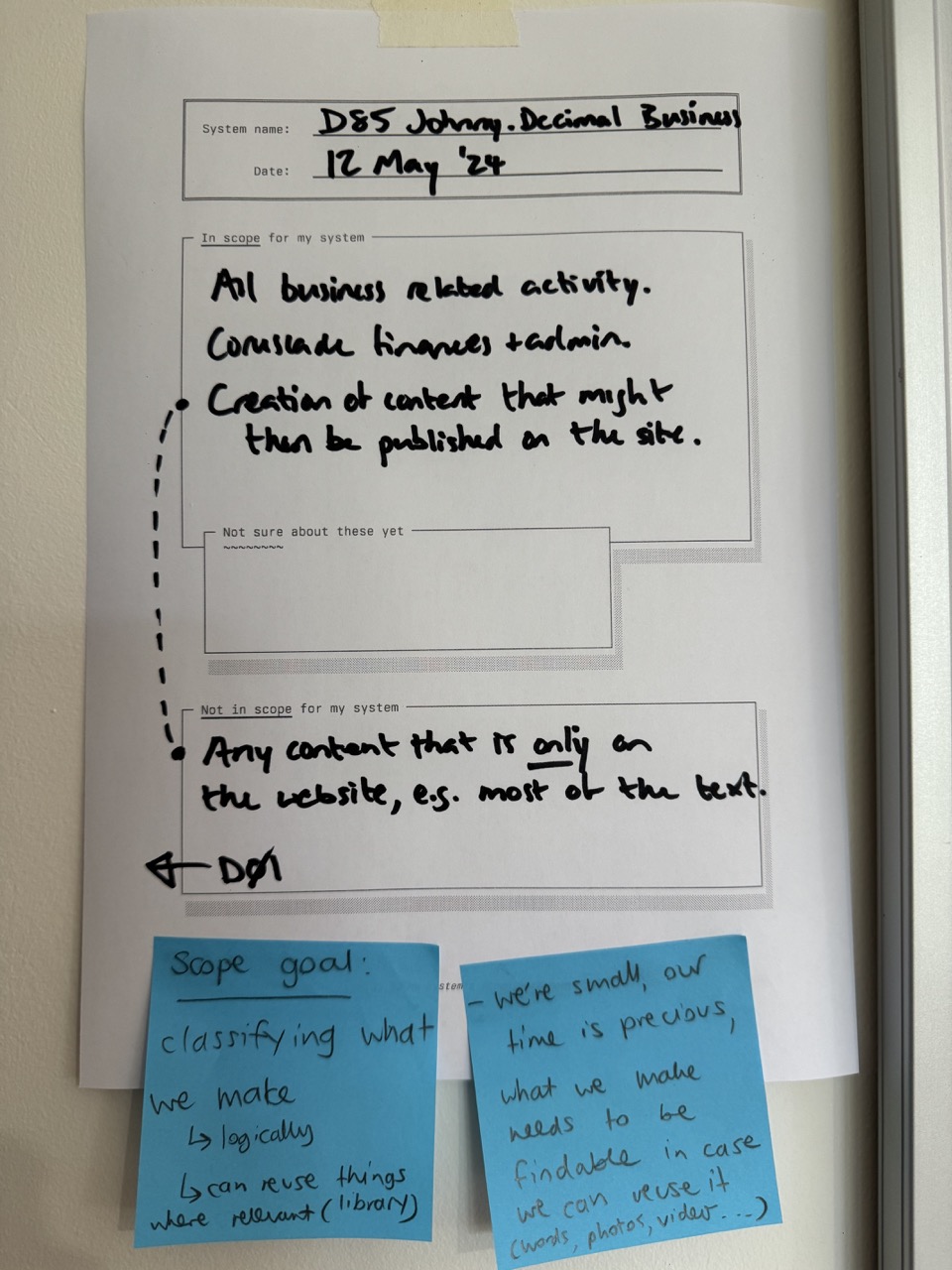
In
So in scope there we have:
-
All business related activity.
-
Coruscade finances & admin. This is the legal entity that we trade through, and is currently
30-39in my personal system.- Previously, I used it for IT contracting. But as it's now exclusively Johnny.Decimal, it makes sense to bring it over.
-
Creation of content that might end up on the site.
- For example, videos to accompany blog posts.
Out
Out of scope is anything that is only, exclusively, on the web site.
This blog post, for example. I type it directly in to my code editor. It exists in D01 not D85.
Goals
We realised while recording the workshop that as well as defining what's in/out of scope, it's really good to write down the goals of your system.
What is it you want it to do? How do you want to work? What do you want it to achieve?
These can be intangible. They're your hopes and dreams for this new thing that you're building.
Here's ours.
-
100% shared system.
- That is, between me and Lucy. There can be nothing that only one of us has access to. This will influence tool choice, later.
-
Easy inbox/transfer (of, say, URLs).
- So when I want to send Lucy a URL I don't default to iMessage. There's a place that I can drop it that she can pick it up.
-
Logical like the Life Admin standard area.
- We really like the design of the soon-to-be-made-a-standard
Life Adminarea. See: diagrams on home page, Lucy's new system in the workshop.
- We really like the design of the soon-to-be-made-a-standard
-
Full implementation of the standard zeros.
- See
12.03-- we explored this extensively while building Lucy's new system, and came up with some great new ideas.
- See
-
An index that cross-links all the things.
-
So things are where they should be, rather than everything being bunched up near 43.11.
-
43.11 is the ID for the workshop. We found overselves over-loading it with stuff, vs. putting that stuff in its proper home, and using our index to link the two.
-
-
DaVinci is special: when you're making a video, assets need to be in a central assets folder, i.e. you're not ...
-
wait a minute. I get what Lucy wants. But let's check that this really is the right approach.
-
DaVinci is the video editing software we use. It needs access to your files so that you can use them in videos. It has its own concept of a 'media library' that we need to be conscious of.
-
-
Uses the new, to-be-designed 'creative template'.
-
Lucy wants a 'logical library of (creative) outputs'.
- Related to creative template.
-
Start from scratch: brand-new, all clean.
-
This should be as perfect and standard an implementation as it's possible to be.
- If I wouldn't recommend it on the site, we're not doing it.
20-29 Discovery
Someone recently reviewed the workbook:
Overall I find it hard to believe any reader will actually write on sticky notes for a week while building the system. ⭐️⭐️
Well I find it hard to believe that someone thinks you can organise your whole life without writing stuff down for a week. What the hell else would you do?! ¯\_(ツ)_/¯
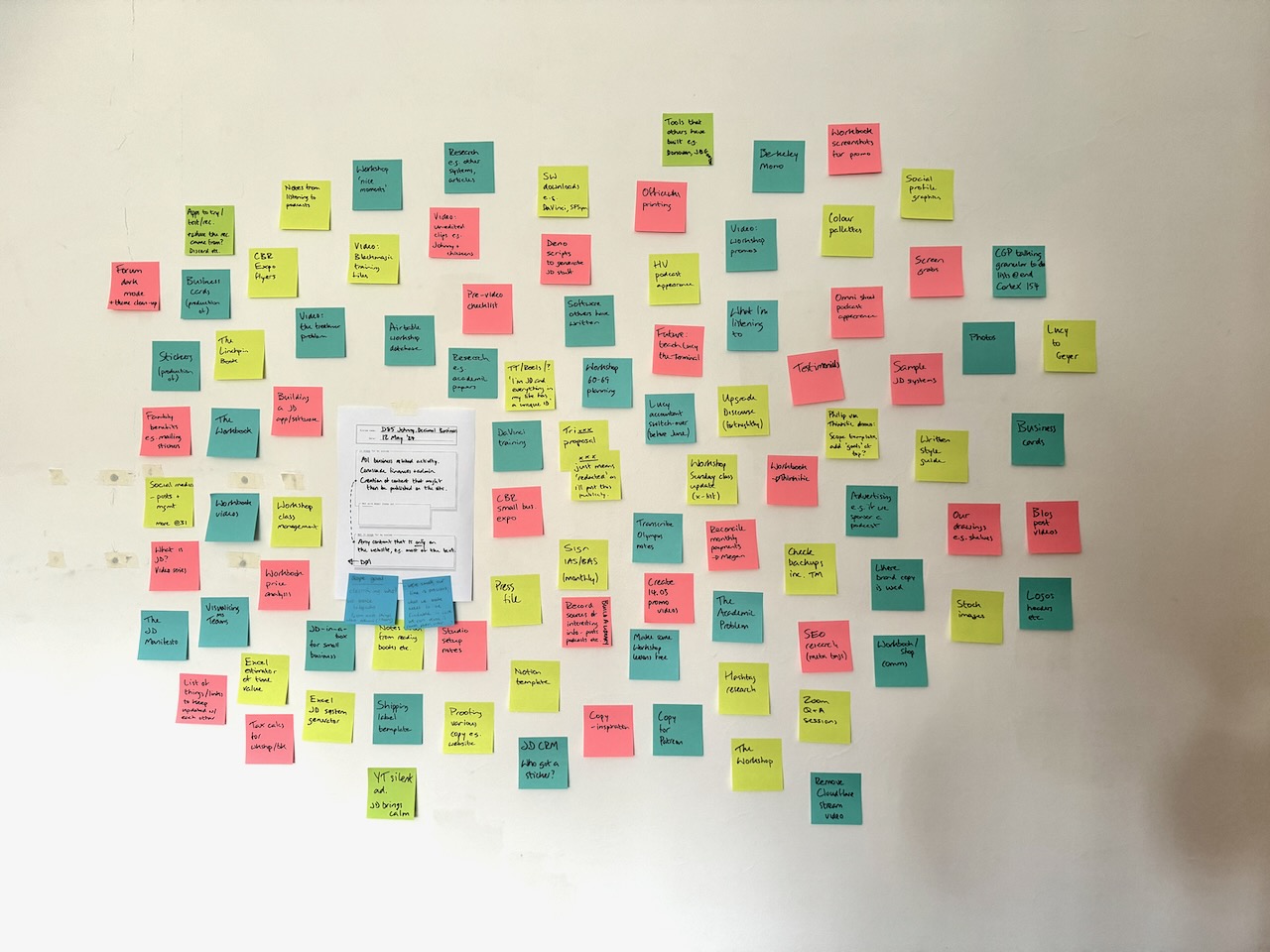
Also who doesn't want to put coloured notes on the wall? When I had a job if they'd said hey we'll pay you to just stick bright paper on the wall I'd have jumped at it.
Anyway. Discovery's fun, don't skimp on discovery.
Write. Everything. Down. Even you, Travis.
30-39 Build your areas & categories
So that gets us to yesterday. Time to start building the structure of this thing.
We started by putting all the post-its in a mind map so we could shuffle them round more easily.
Then me and Lucy each put our headphones on and had a go at building it independently.
🤯
I had no idea how hard this was going to be.
I've never done this
A weird confession, but hey. I'll never lie to you.
I've built easily a dozen systems over the years. But they've all grown organically: I started a job, I just got going, I fixed it up as I went.
When we recorded the workshop, I told Lucy what to do, but she did the work.
This is the first time that I've taken ~100 items and tried to group them like this.
So, if you do yours and you find it difficult, that's okay. And this is why we say to take a week: give it a go, have a rest. Come back and see what you did. Try it another way. Go for a walk, do it again.
Like I always say, this thing will be with you for a while. A week is a tiny fraction of its lifespan.
The 'creative agency' problem
We knew that we needed to use the not-yet-documented 'creative' pattern.
This is for the sort of creative -- individual, team, agency -- who has inputs like artwork, logos, colour palettes -- and then does some work, and as a result ends up with outputs like videos and social media posts.
So before working on the rest of our system -- the business admin side of things -- we thought we'd nut this one out, because that'll clear out a bunch of stuff and we'll know what we're left with.
We started that yesterday with a whiteboard-in-the-garden session. This entry is running a little long, so I'll save the details for the next post.
Footnotes
-
There's also
D01 johnnydecimal.comfor any content that exclusively lives on the website, and we each have our own personal systems. ↩